Situatie
When installed, Skype adds a Share with Skype context menu command. If you find no use for that command, you have the option to get rid of it.
Solutie
Pasi de urmat
Open your Registry Editor by clicking the Start button and typing in ‘Regedit’ . Press Enter and click ‘Yes’ on UserAccessControl prompt that appears.
If you downloaded your Skype application from the Skype website, this is where you will find your key.
HKEY_CLASSES_ROOT\*\shell\ShareWithSkype
Once you reach ‘ShareWithSkype’, right-click the folder and select ‘Delete’.
Restart your PC for the changes to take effect.

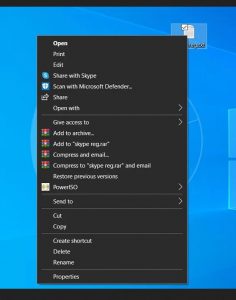
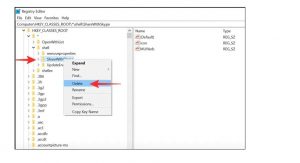
Leave A Comment?