Situatie
Solutie
Playing PS2 games on a Mac is possible, but it’s more difficult due to an overall lack of support. The macOS version of PCSX2 hasn’t been updated since 2012, and it only works on macOS Lion. If you’re still using Lion for some reason, you can download the macOS version of PCSX2 and follow the same basic instructions given for the Windows version to get it up and running.
For everyone else, you can try this PCSX2 workaround ot the workaround Github. These workarounds work on some Macs and don’t work on others, and they can also break unexpectedly at any time. Since they are provided free of charge by individual members of the macOS community, there is no guarantee that they will work at any given time.
To use this workaround:
- Download the PROM v1.01.dmg file .
- Download PCSX2 from the official site.
- Launch the PROM v1.01.dmg file
- If prompted that PROM wants to access your Downloads directory, click OK.
- If prompted by the gatekeeper, allow the program to run.
- Place your PS2 BIOS file in the pcsx2/bios directory.
- PCSX2 will launch. Click Next, and then proceed exactly as described starting with step 10 of the Windows instructions.
- After you complete the setup of PCSX2, you will be able to mount and run game ISO files or disk.
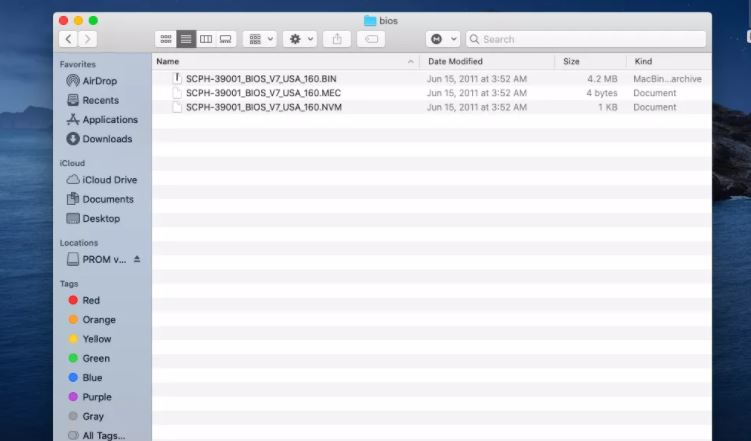
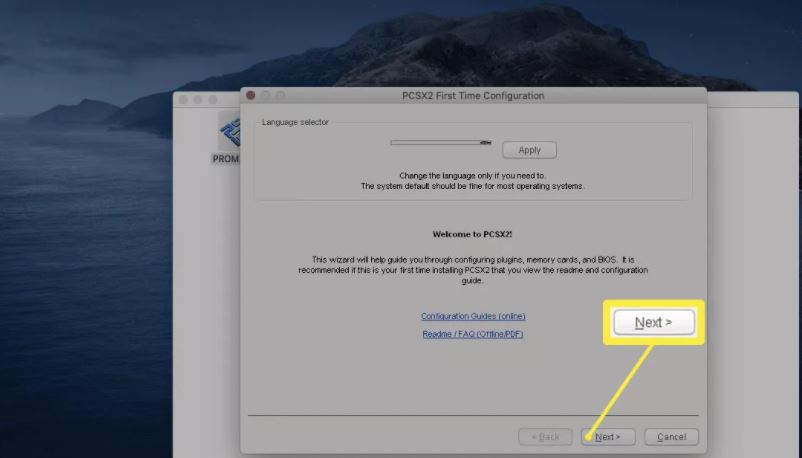
Tip:Use Safari to download the file, or it will receive a quarantine tag and you will be unable to run it without taking additional steps.

Leave A Comment?