Situatie
Another accessibility settings that everyone might find useful, iOS 14 allows you to set specific functions to a double-tap or triple-tap on the back of your iPhone.
Solutie
Head to Settings > Accessibility > Touch and look for Back Tap at the bottom of the screen.
Here you can set the Double Tap option or the Triple Tap option.
There’s a set list of system and accessibility functions you can assign to double or triple taps, but you can also assign Shortcuts to them, which opens up the feature to all kinds of powerful capabilities.





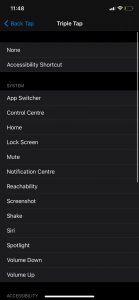
Leave A Comment?