Situatie
Twitter recommends making your username and email address available for re-use before you deactivate the account, if you think you might want to return to the app at some point in the future. To do this, just change your username and email address in the Profile Settings area. Make sure to confirm the change by clicking the link in the confirmation email Twitter will send before you continue with deactivation.




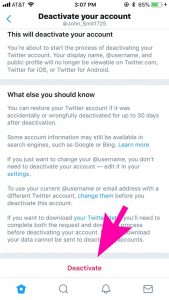
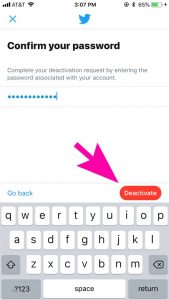
Leave A Comment?