Situatie
Tcp1323Opts lets you use RFC 1323, known as “TCP Extensions for High Performance,” in 3 ways. This particular value works with timestamping and network window scaling. This allows the TCP connection to negotiate a receive window size with a server, letting computers specify receive windows of up to 1 GB.
Solutie
Pasi de urmat
Open regedit
Navigate to the following location in your registry:
HKEY_LOCAL_MACHINE\SYSTEM\CurrentControlSet\Services\Tcpip\Parameters
You should see TCP1323Opts as a “DWORD” value on the right side of the registry editor. (Create it if not.) Right-click it and modify this value to “1.”

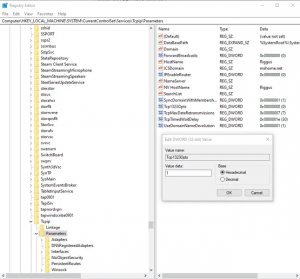
Leave A Comment?