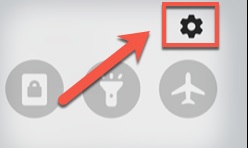Situatie
While most manufacturers are moving to Android uniformity with the “stock” interface, Samsung is one of the few manufacturers that continues to use its own interface (most recently named “One UI”) for Android smartphones and tablets.
If you’re trying to reset your network settings on a Samsung Android device, start by tapping the “Settings” app in your app drawer. Alternatively, swipe down from the top of your screen to view the notifications shade, then tap the gear icon.
In the “Settings” menu, tap the “General Management” option.
In the “General Management” menu, select the “Reset” option to view the available options for resetting your device.
Tap the “Reset Network Settings” option in the “Reset” menu to proceed to the next stage.
Resetting your network settings on Android will wipe all previous settings for your Wi-Fi and mobile data connections as well as any previously connected Bluetooth devices.