Situatie
When QuickBooks Sync Manager error occurs, it hampers the opening of the QB software. The main reason behind this error is the damaged program files or the missing program files, and this is considered as one of the most critical issues.
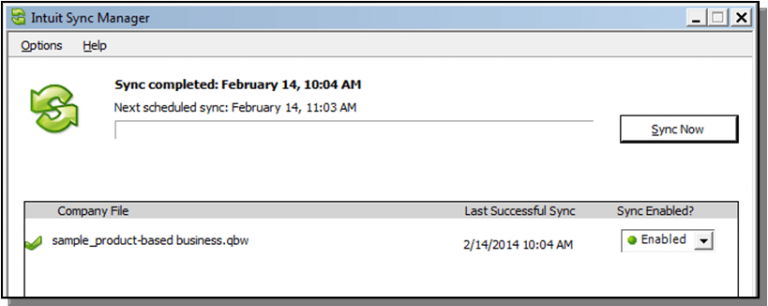
Solutie
Pasi de urmat
Uninstall QB and rename all the ‘Intuit folders‘.
You can find these folders here:
- C:\ProgramData\Intuit\QuickBooks (year)
- C:\Users\(current user)\AppData\Local\Intuit\QuickBooks (year)
- Files\Intuit\QuickBooks(year)
- 64-bit version C:\Program Files (x86)\Intuit\QuickBooks (year)
There are chances that you will not be allowed to rename the file, in that case you can follow the below steps:
- Right-click on ‘Windows Taskbar‘ and click on ‘Task Manager‘.
- Choose the ‘Processes Tab‘.
- Choose the ‘column heading‘ with ‘Image Name‘ and select the ‘alphabetical order‘ in which the process will take place.
- Under the image name column, you will find the following files and you have to select the same: ‘QBDBMgrN.exe, QBDBMgr.exe, QBCFMonitorService.exe, Qbw32.exe‘
- Click on ‘End Process‘.
- You will get a message “WARNING: Terminating a process can cause undesired results including loss of data and system inability.” Select ‘Yes‘.
- Finally Reinstall the QuickBooks application.

Leave A Comment?