Situatie
Solutie
1.Windows 10 offers a built-in troubleshooter that scans the system and offers potential fixes.
Press the Windows key, type “Audio” in the taskbar’s search field, and select “Find and Fix Problems with Playing Sound” in the results. This opens a troubleshooter in the Control Panel.
2.You can also access this troubleshooter by going to Start > Settings > System > Sound > Troubleshoot.
After the troubleshooter scans for audio devices, select the device you want to troubleshoot and click the “Next” button.
3.Windows 10 scans for issues. Follow any available directions to resolve your audio problems.

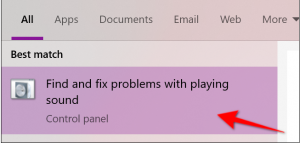

Leave A Comment?