Situatie
You may receive the error “Core Sync has unexpectedly quit” after you install the 2.1.0.108 update for the Creative Cloud desktop app. It happens when Adobe Core Sync is not working as expected.
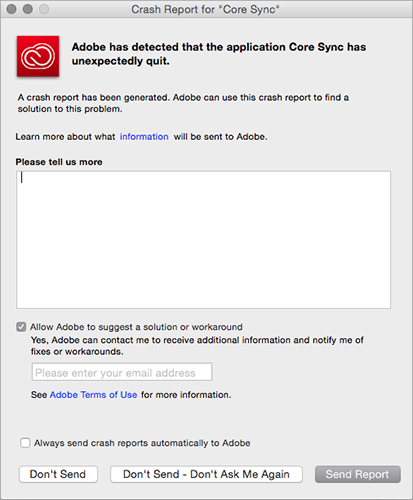
Solutie
Pasi de urmat
If you receive the error “Core Sync has unexpectedly quit” after you install the 2.1.0.108 update for the Creative Cloud desktop app, follow the steps below to resolve the issue.
-
Sign out of Creative Cloud within the apps preferences.
-
Quit the Creative Cloud desktop app from the apps preferences.
-
Close the following processes in Activity Monitor (macOS)
- Navigate to the following path: ~/Library/Application Support/Adobe/CoreSync/
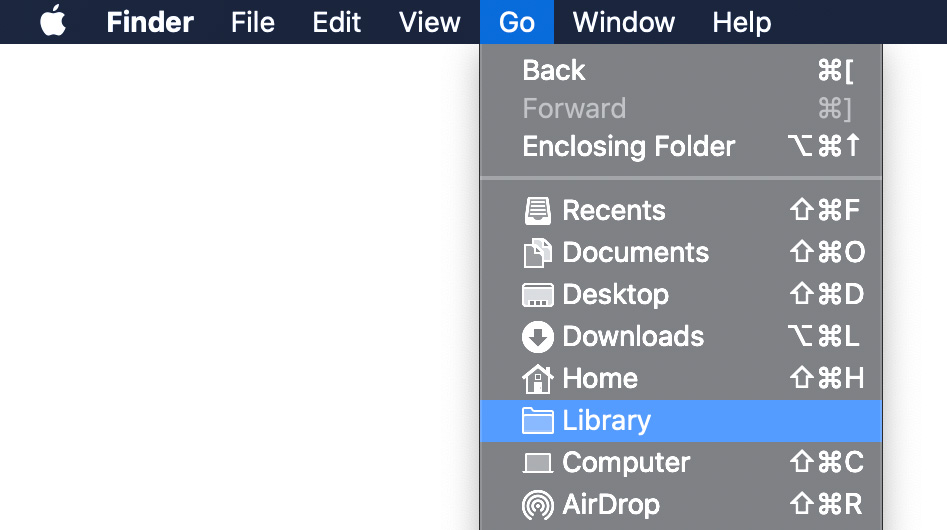

Leave A Comment?