Situatie
Safari on iPhone and iPad keeps track of which sites you visit in a special History list. While it’s possible to completely wipe your history in Settings, you can also erase only more recent history if you’d like.
Solutie
Pasi de urmat
First, open Safari on your iPhone or iPad. Tap the “Bookmarks” button (which looks like an open book). On the iPad, you’ll find it in the upper-left corner of the screen beside the address bar. On an iPhone, it’s at the bottom of the screen.
In the pop-up that appears (on the left side of the screen on iPad and over the whole screen on iPhone), tap the History tab (which looks like a clock face), and then tap the “Clear” button.
After you tap “Clear,” another pop-up will give you yet another choice. You can select “All time,” “Today and yesterday,” “Today,” or “The last hour.”
Choosing one of these options will remove your browsing history, cookies, and other browsing data from the point you select until now. For example, if you click “Today,” all the browsing history from sites you visited today will disappear, but everything earlier than that will remain on the list.
Tap the option you’d prefer (or you can tap outside the pop-up box to cancel).
If you made a selection from the pop-up list, your browsing history will be cleared accordingly. It’s all very quick and handy.

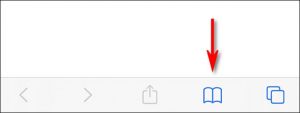
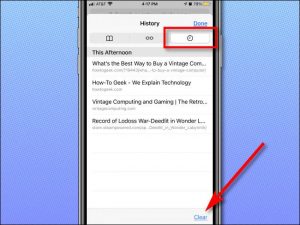
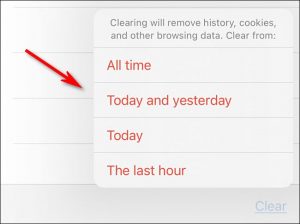
Leave A Comment?