Situatie
Your PC’s network adapter card connects yours PC with the Internet. If you’ve ever wondered what your network card connection speed amounts to, this is how you can check your network card speed in Windows 10.
Solutie
Pasi de urmat
Double-click your Wi-Fi or Ethernet network adapter card to open the Status window for it. Then look for the Speed value on the Status window, which is your network card speed.
Then look for the Speed value on the Status window, which is your network card speed.


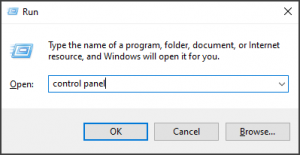
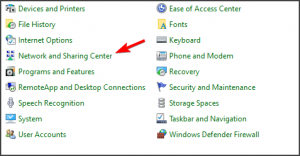
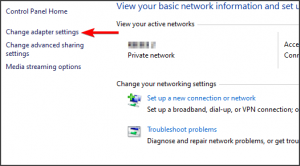
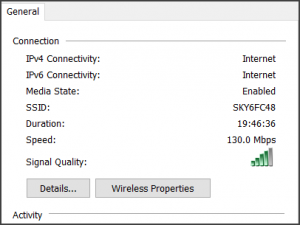
Leave A Comment?