Situatie
VLC is a free and open source media player that opens almost any file format and has an option for converting your audio files.
Solutie
Pasi de urmat
After installing VLC, open it up, click the “Media” menu, and then click the “Convert/Save” command.
In the “Profile” drop-down list, choose “MP3” and then click the “Browse” button to select the folder to which you want to save the converted files.
After you’ve selected a folder to save the file, use the “Save As Type” drop-down to choose the MP3 option and then click “Save.”

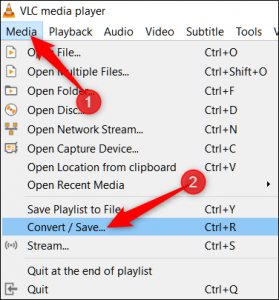
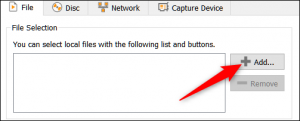
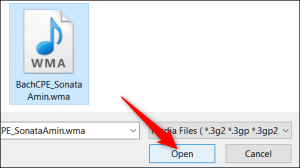
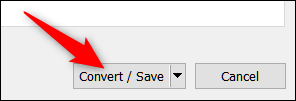
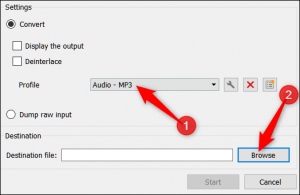
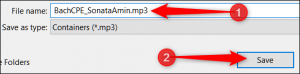
Leave A Comment?