Situatie
To disable dark mode and go back to light mode, head into Settings > Personalization > Colors. Then, click the “Choose Your Mode” drop-down menu and select “Light.”
Click “Personalization” in the left sidebar, and then choose the “Windows (Light)” theme from the top.
And your PC is back to the original Windows 11 light mode!

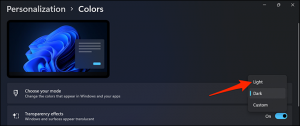
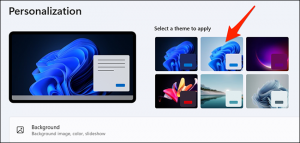
Leave A Comment?