Situatie
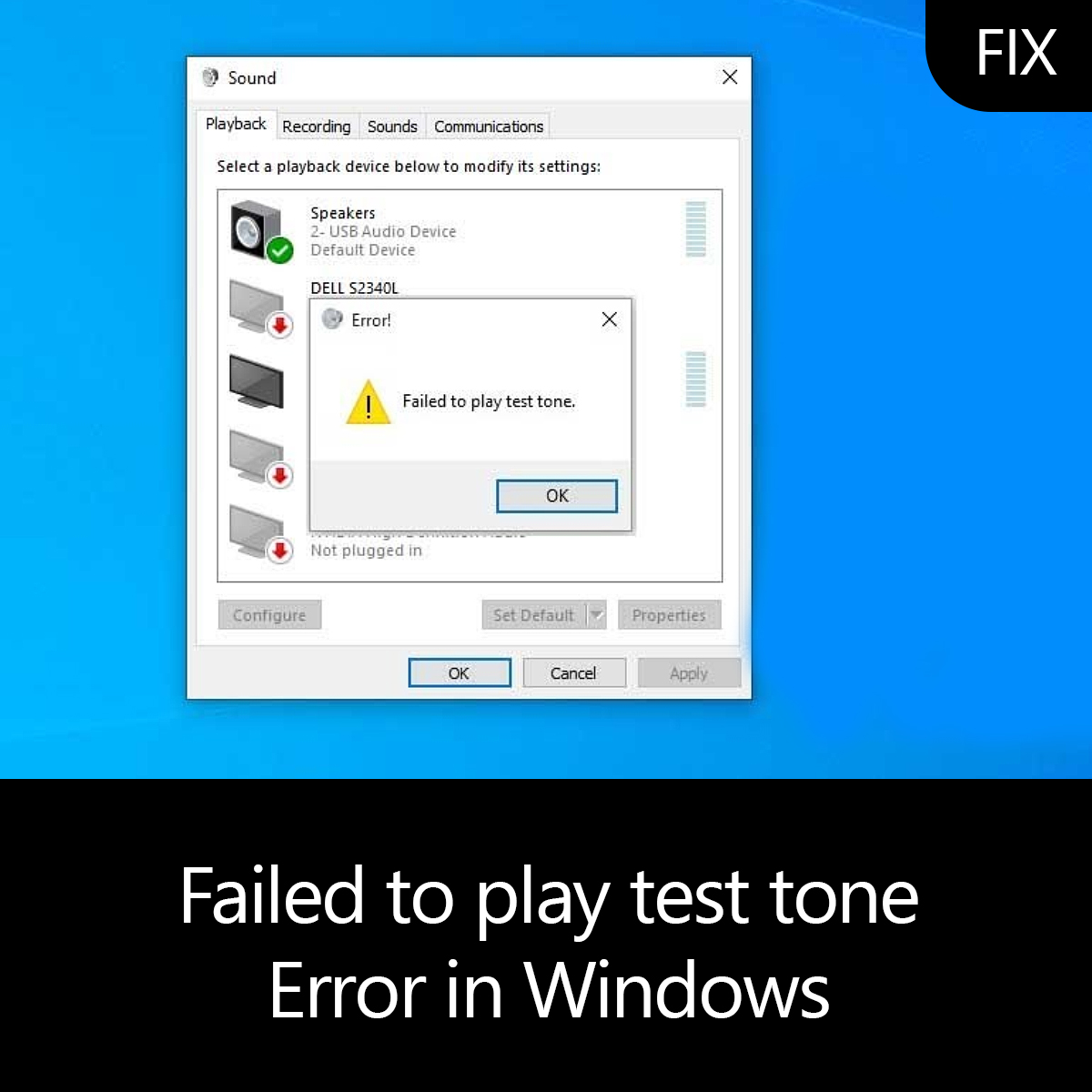
Solutie
Pasi de urmat
In the left pane, navigate to: HKEY_LOCAL_MACHINESOFTWAREMicrosoftWindowsCurrentVersionMMDevicesAudio
Right-click the Audio key and choose Permissions from the menu.
Check the Owner section on both PCs. If the owner section is different on the affected PC, be sure to change it accordingly.
Reboot the device in order to apply changes made.

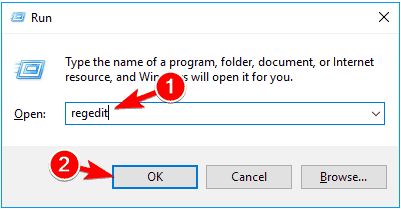

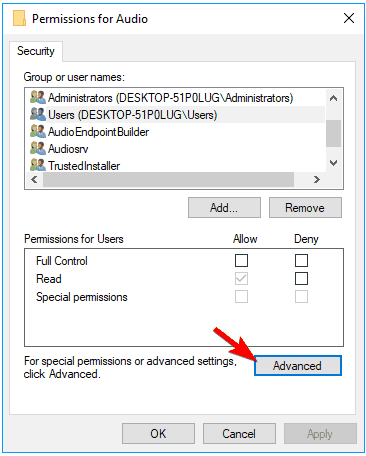
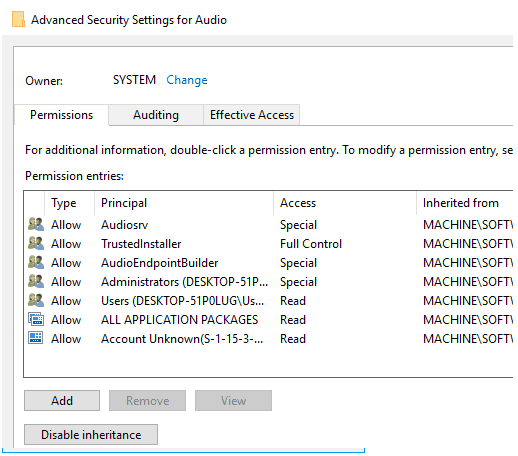
Leave A Comment?