Situatie
Switching to an iPhone from Android might seem like a daunting process. You probably have a deep contact list that has been curated over the years. Thankfully, it’s pretty easy to transfer your contacts to an iPhone.
Solutie
Pasi de urmat
If the contacts on your Android phone are backed up to your Google account, we can transfer them to your iPhone easily. First, open the Settings app on your iPhone.
If you didn’t add your Google account here already, tap “Add Account.” (If you have added it, tap the name of your Google account.)
Now, we can select “Google” from the list of services. Follow the steps to sign in to the same Google account that you used on your Android device.
After you’re signed in, you’ll be brought to a screen with a few options for things to sync.
Make sure that “Contacts” is toggled on and tap “Save.”
That’s all there is to it for Google contacts. You’ll see all of your contacts appear in the iPhone “Contacts” app right away.

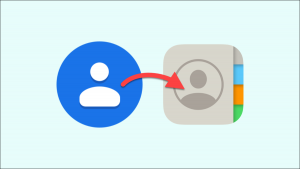

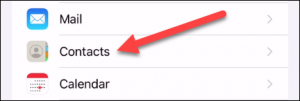
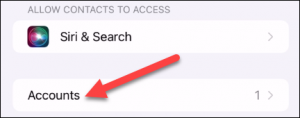
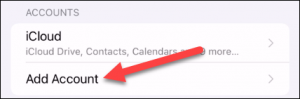

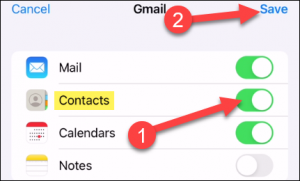
Leave A Comment?