Situatie
Teams can be handy for some people, if you don’t use it, having it always running on your system can be an annoyance. Luckily, it’s possible to avoid or disable Teams, although you can’t remove it completely without potentially damaging your Windows 11 installation, because Microsoft considers it an essential part of Windows.
Solutie
Pasi de urmat
In Startup settings, you’ll see a list of “Startup Apps” that launch whenever you log in. Locate “Microsoft Teams” in the list and flip the switch beside it to “Off.”
After that, close Settings. If Teams is still running in the background, quit it by clicking the caret arrow beside the speaker and Wi-Fi icons in the taskbar.

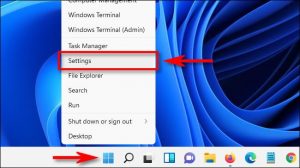
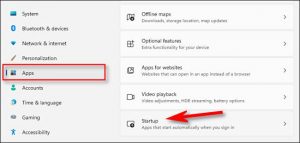

Leave A Comment?