Situatie
You want to try out gaming on Ubuntu? let’s look at how to install Steam.
Solutie
To install Steam on Ubuntu you can use the Software Center, find and click on the Ubuntu Software on the sidebar.
If you don’t find it on the sidebar, click on “Show Applications” (nine dots forming a square) followed by “Ubuntu Software”.
In Ubuntu Software, start typing “Steam” in the search bar.
Click on the Install button.
You will find the Steam application in the Applications menu. Double-click it to open it, and let the app update before it launches.


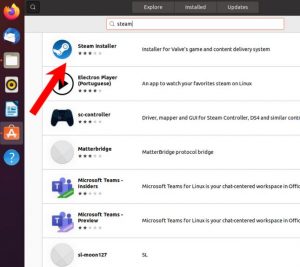
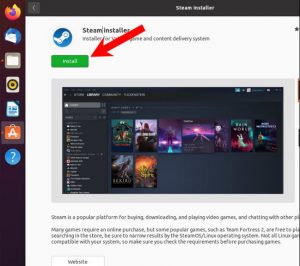
Leave A Comment?