Situatie
Although Windows 10 is the fresh blood of Microsoft, it is so controversial, many users complain about the unstable function, old fashioned interface, and privacy information might leak. So many people plan to rollback Windows 10 to Windows 7.
Solutie
Pasi de urmat
When you upgrade Windows 7 to Windows 10 without formatting hard disk, the system will create a folder automatically named Windows.old to save the previous version of Windows, and this folder is used to revert back to Windows 7 from Windows 10.
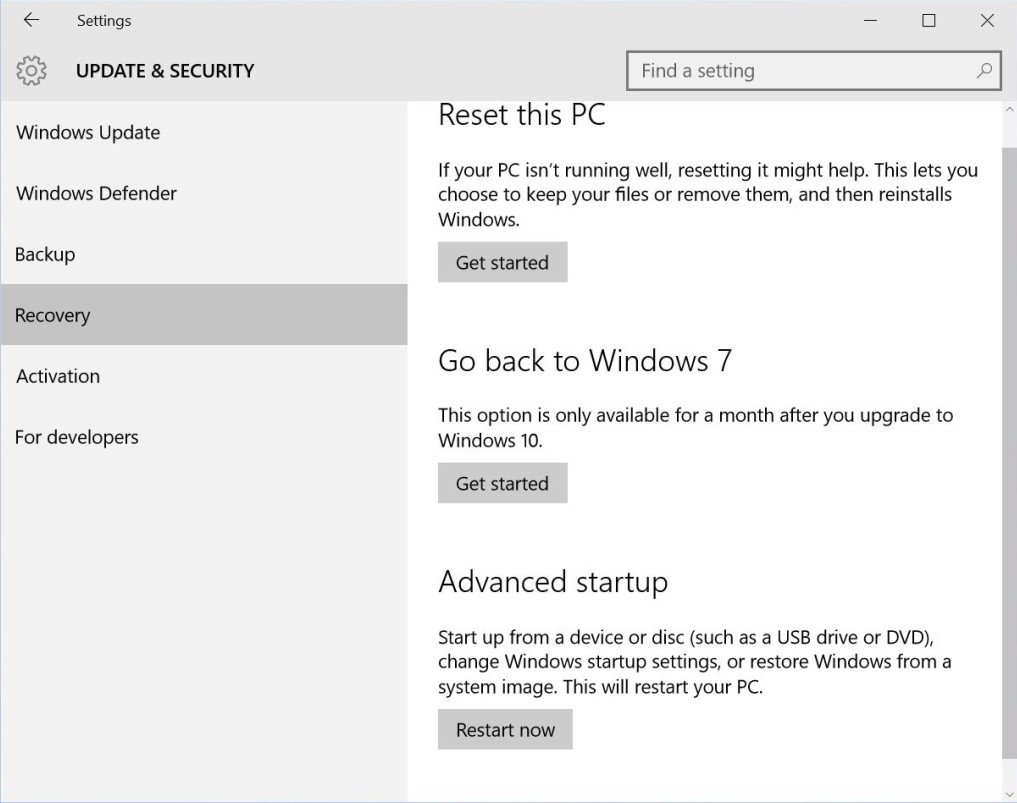
However, the Windows.old folder will be deleted automatically by Windows after 30 days you upgrade. So you can’t downgrade Windows 10 to Windows 7 when the Windows.old folder is lost. But don’t worry, in the next part, we will tell you other two methods to rollback Windows 10 to Windows 7 after 30 days.
To backup your computer, you can use the “Disk Backup” feature to backup all the data on the hard disk to another hard disk or SSD drive. Launch the AOMEI Backupper, on the main console, select “Backup”> “Disk Backup“.
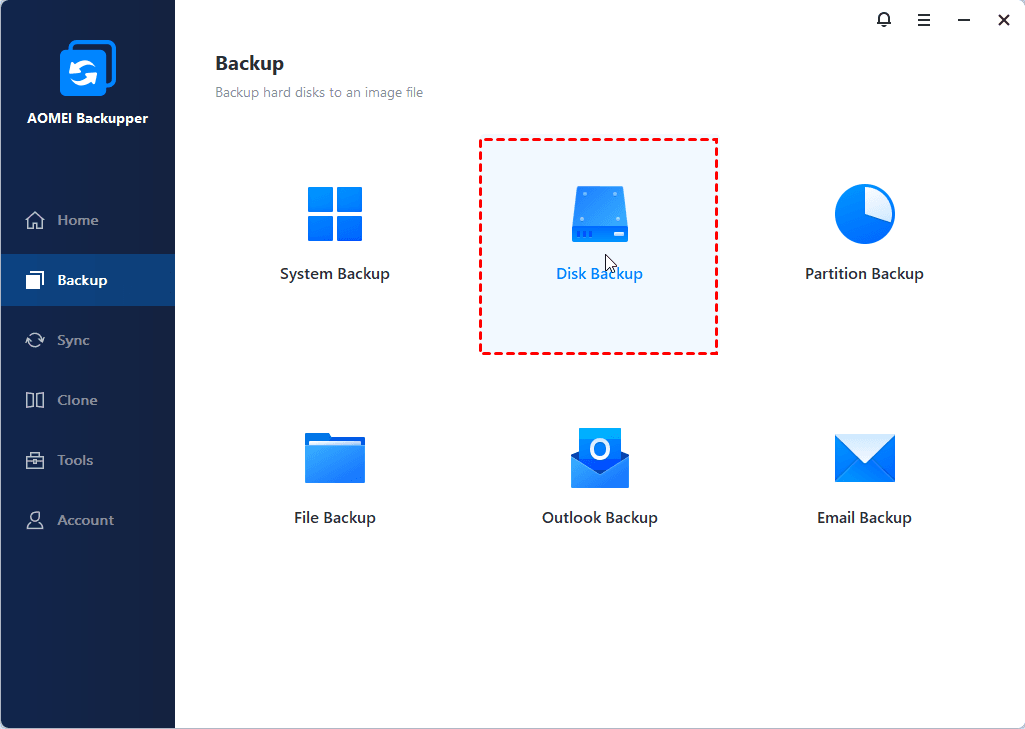
Type a name in “Task Name” box, select the source disk and destination disk, then hit “Start Backup”.
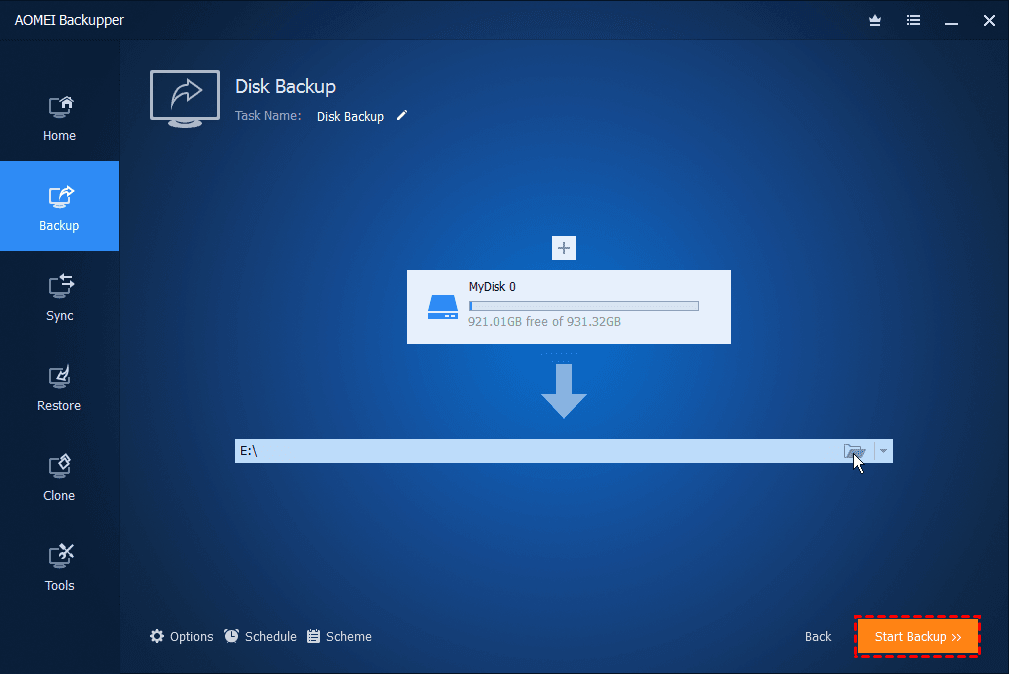
Now you have made a backup for your computer, and you can restore the backup to downgraded Windows 7 anytime you want.
Many laptops come with a recovery partition and you can set the computer back to original factory settings using their specialized utilities, such as Acer eRecovery Management, ASUS Recovery Partition, Dell Factory Image Restore, Lenovo OneKey Recovery, HP PC System Recovery, or Sony VAIO Recovery Wizard. If your computer has this media, you can choose to restore to factory settings. Normally, press Ctrl+F11 at boot time will initiate the recovery procedure.
Some other brand computers may not have the built-in tools to make it. But you can still have a try if you have updated Windows 10 only once: just update Windows 7 to Windows 10. You can try to uninstall and delete Windows 10 to downgrade Windows 10 to Windows 7 after 30 days. Go to Settings > Update & security > Recovery > Reset this PC > Get Started > Restore factory settings.
Reinstalling Windows 7 may be the most straightforward solution to go back to Windows 7 from Windows 10 after 30 days. And you need to download installation media if you do not have one.
- Boot from the Windows 7 DVD or USB device and wait for Windows 7 Setup to finish loading > Choose Language and Other Preferences.
- Click the Install now button.
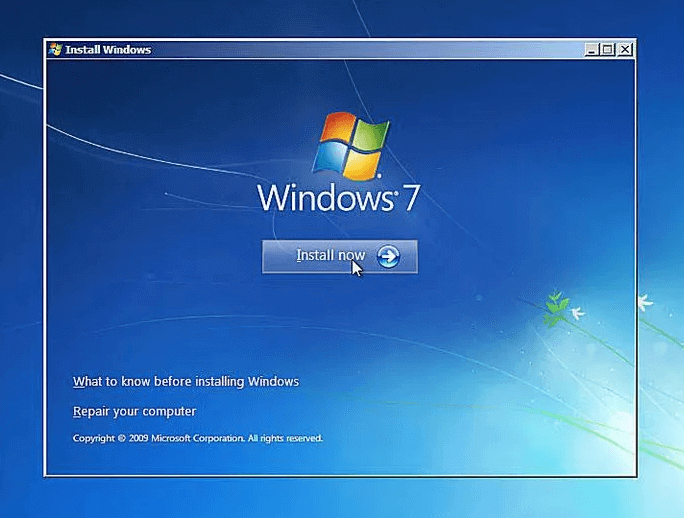
Accept the Windows 7 license terms and choose the Type of Windows 7 Installation to Complete. Set the advanced drive options and choose a location to install Windows 7 on. Then wait for the process done.
Both the above two methods will erase the existed data on your computer. So please remember to make a backup with AOMEI Backupper before you try to downgrade Windows 10 to Windows 7. When you have successfully rollback to Windows 7, you can restore the backup to your computer.

Leave A Comment?