Situatie
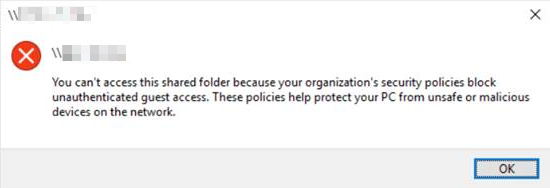
Solutie
Open Registry Editor.
Go to Computer\HKEY_LOCAL_MACHINE\SOFTWARE\Policies\Microsoft\Windows\LanmanWorkstation.
You must create the key if it doesn’t exist. Press and hold (right-click) Windows, select New > Key, and then name the key LanmanWorkstation.
Press and hold (right-click) LanmanWorkstation, select New > DWORD (32-bit) Value,
and then name it AllowInsecureGuestAuth. Double-click it, set the Value data to 1, and then press Enter.
Close registry editor and reboot in order to apply the changes.

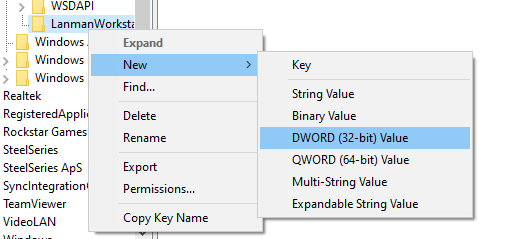
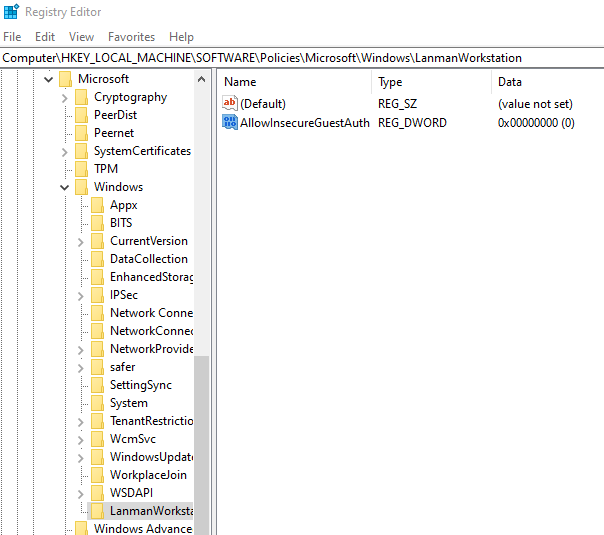
Leave A Comment?