Situatie
Starting with Firefox version 94, you no longer get a warning when you attempt to close a Firefox window with multiple tabs open. Luckily, the feature is not fully removed, and you can enable it from Firefox’s settings menu.
Solutie
Pasi de urmat
To re-enable the missing prompt in Firefox, first, open Firefox on your Windows, Mac, Linux, or Chromebook computer.
- In Firefox, at the top-right corner, click the three horizontal lines.
- On the “General” screen, in the “Tabs” section, enable the “Confirm Before Closing Multiple Tabs” option.
And that’s all there is to it. Going forward, when you close a window with multiple tabs open in it, Firefox will display a warning before the window is actually closed.

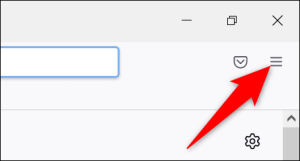
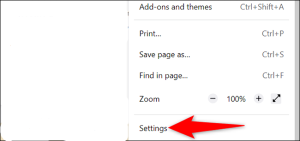
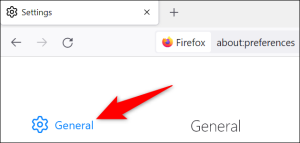
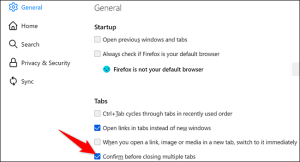
Leave A Comment?