Situatie
Solutie
Pasi de urmat
The bottom section of toggles is for vibration. Toggle on or off any of the things you’d like to change.
Your phone will now be vibration and haptic feedback-free. Haptic feedback is nice if your phone has a good vibration motor, but it can be annoying if it doesn’t feel good.



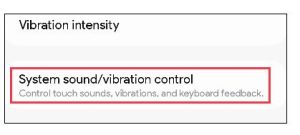

Leave A Comment?