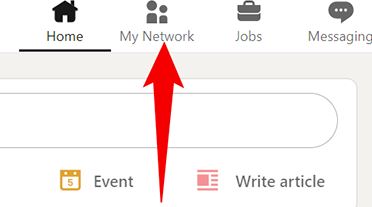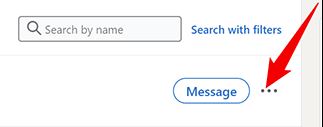Situatie
Whether someone isn’t worthy of your connection anymore, or you are close to hitting your connection limit, it’s easy to remove connections from your LinkedIn profile.
Solutie
When you remove a connection, LinkedIn won’t notify the user about it. You and the removed user can still see each other’s profiles even after getting disconnected.If you have recommendations or endorsements from the user you are removing, those items will be withdrawn. They can’t be restored even if you reconnect with that user.
If you are on a Windows, Mac, Linux, or Chromebook computer, use the LinkedIn website to delete connections.
- To start, open your web browser and launch the LinkedIn site. Log in to your account on the site.
In the left sidebar, click “Connections.”
You will see all your LinkedIn connections. Find the person to remove, and next to that person’s name, click the three dots.
From the menu that opens, select “Remove Connection.”
A “Remove Connection” box will open. At the bottom of this box, click “Remove.”
And you are all set. Your selected person has been removed from your LinkedIn connections list.