Situatie
- Click on the Windows key + i (or open Settings from the Start Menu)
- Click on System from the sidebar menu (you should already be in this menu)
- In the main window, look for Recovery and click it
- Click on ‘Advanced Startup’
- A pop up will tell you ‘We will reboot your device, so save your work’
- Click on ‘Restart Now’
- Wait for the reboot.

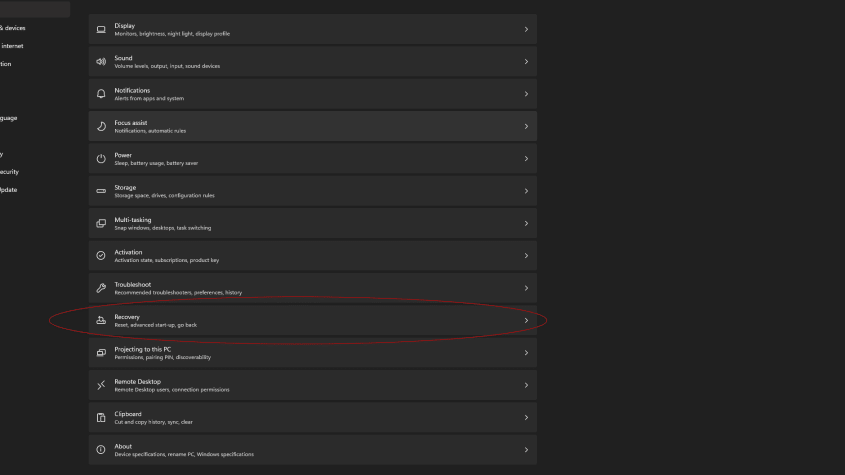
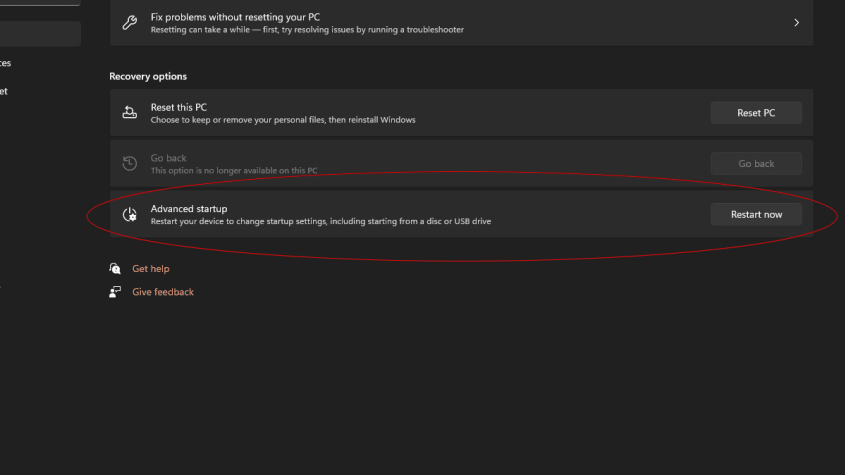
Leave A Comment?