Situatie
Large Send Offload(LSO) is another feature in Windows designated for better network performance. Well-intended, but then the whole thing of allowing background apps to consume large amounts of network bandwidth is the reason why our Internet speed takes a hit.
Solutie
Pasi de urmat
On your keyboard, press the Windows logo key and R at the same time, then type devmgmt.msc into the box and press Enter.
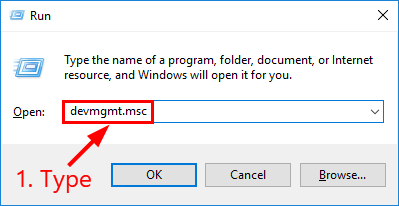
Click the Advanced tab, then click Large Send Offload V2 (IPv4) and set the value to Disabled.
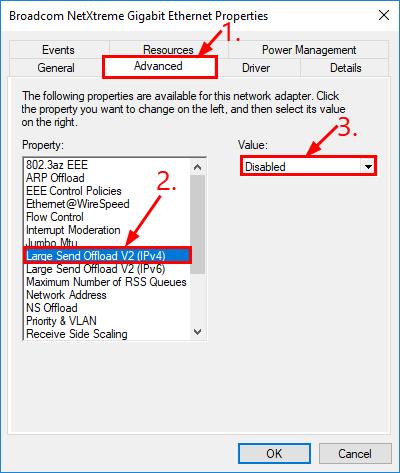
Click Large Send Offload V2 (IPv6) and set the value to Disabled. Then click OK.
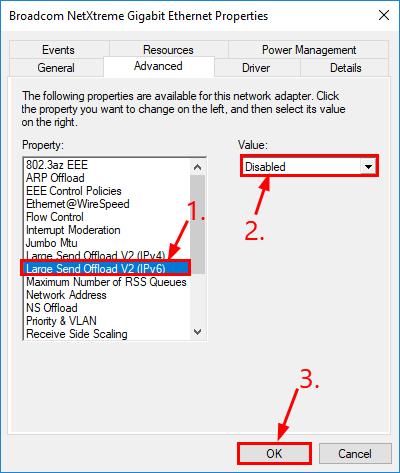
Reboot the device to apply changes.


Leave A Comment?