Situatie
When you shut down your PC, Windows gives a bit of time to running applications to save their data before it force closes them. This ensures that no unsaved app data is lost and no app functions get corrupted due to force stopping in the middle of working.
However, if faster shutdown matters to you and you have the good habit of closing all apps and saving data before you shut down, then you can decrease this timer to speed up shutdown.
Solutie
Pasi de urmat
Open regedit and navigate to:
HKEY_LOCAL_MACHINE\SYSTEM\CurrentControlSet\Control
- Now while the Control entry is selected, look for the WaitToKillServiceTimeout entry in the right panel.
- Once found, double-click on it and change its value from 5000 to 1000 or lower. The value is in milliseconds, so you basically turn it down from 5 seconds to 1 second, saving 4 seconds on shutdown time.

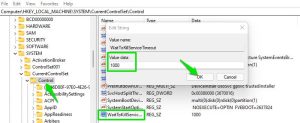
Leave A Comment?