Situatie
High Efficiency Video Coding, usually called HEVC or H.265, is currently the standard for compressing video. Most new content is encoded using HEVC — but it isn’t included with Windows 11.
Solutie
Pasi de urmat
You can get the codecs for free through the Microsoft Store, but you can’t find it using the search function. To get the free package, copy and paste the following code into your web browser’s address bar, and then hit Enter:
ms-windows-store://pdp/?ProductId=9n4wgh0z6vhq
You might get a message warning you that the link is trying to open via an application on your computer — don’t worry, that is exactly what you want. Go ahead and allow it, and then you’ll see a Microsoft Store page opened to an application named “HEVC Video Extensions from Device Manufacturer.”
Click the “Install” button and wait for the application to download and install.
Try your video file again. If everything worked correctly, it should play without a problem on any of the default apps that come bundled with Windows 11. Try restarting your PC if it doesn’t work immediately.

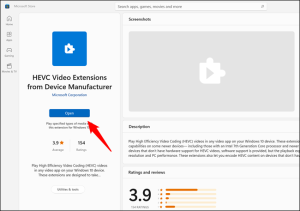
Leave A Comment?