Situatie
Solutie
Pasi de urmat
- Ensure that you are on the System window. If you aren’t, click “System” in the top left-hand corner of the Settings window.
- Scroll down and click “Recovery”.
There will be a section titled “Recovery Options.” Look for a section titled “Advanced Startup,” make sure to save anything you’re working on, and then click “Restart Now.” You may get a prompt warning you about unsaved work— if you have already saved everything, don’t worry about it.
Your computer will restart after a few seconds.

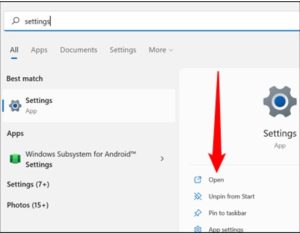
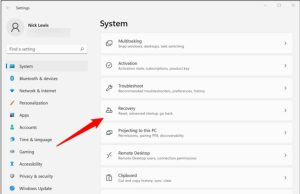
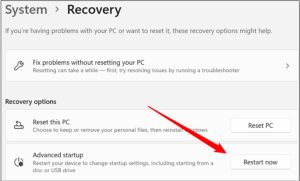
Leave A Comment?