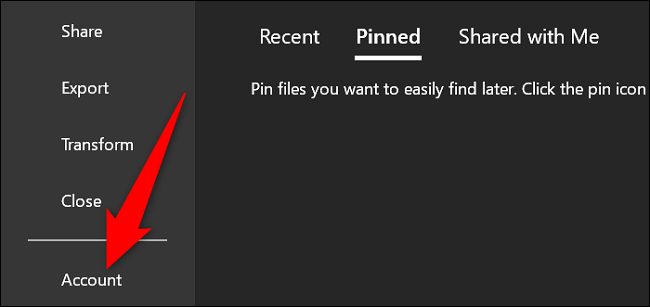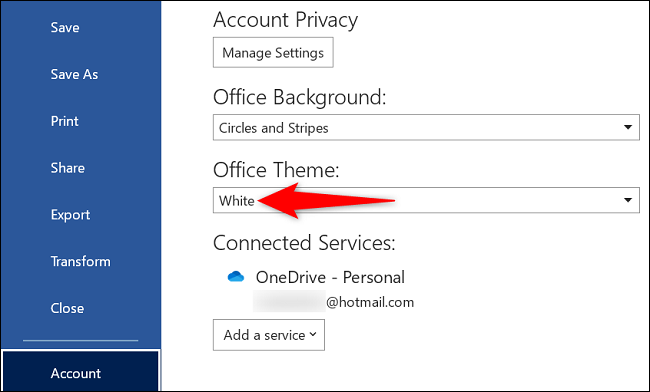Situatie
Microsoft Word’s dark mode applies a dark theme to your entire user interface. If you’d like to keep your page’s color white while still using dark mode, or if you’d like to bring Word back to light mode, there are ways to do that.
To bring Word back to light mode, simply activate Word’s “White” or “Colorful” theme. If you’d like to continue to use Word in dark mode, but you’d like your page color to be white, tweak a setting on Word’s “Options” window, as explained below.
Solutie
Switch Word From Dark Mode to Light Mode
- To disable dark mode and bring Word back to light mode, first, launch the Word app on your computer.
- In Word’s top-left corner, click “File.”
From the sidebar on the left, choose “Account.”
On the right pane, in the “Office Theme” section, click the drop-down menu and choose “White.” This disables dark mode and activates light mode.
You can also try the “Colorful” theme if you’d like to keep Word full of colors. It’s similar to the “White” theme.