Situatie
Solutie
Pasi de urmat
- The Chrome Experiments window will open. Use the search bar to find a flag titled “Debugging Keyboard Shortcuts.”
- Switch the flag to “Enabled” from the drop-down menu and then click “Restart” to reboot the Chromebook and apply the change.
After the Chromebook has rebooted, we can use the keyboard shortcut. Press the Shift+Search+T keys at the same time.


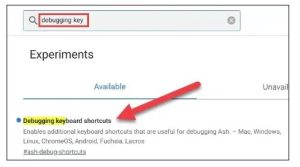


Leave A Comment?