Situatie

Solutie
Pasi de urmat
- Right-click on the problematic file, and select the “Properties” tab. Click on the “Details” section and click on the “Remove properties and personal information” option.
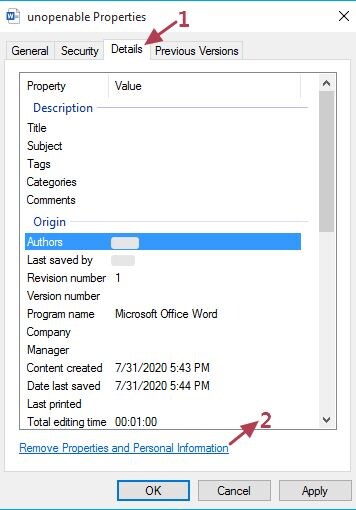
- Mark Check at the option “Create a copy with all possible properties removed” and click the “OK” button.
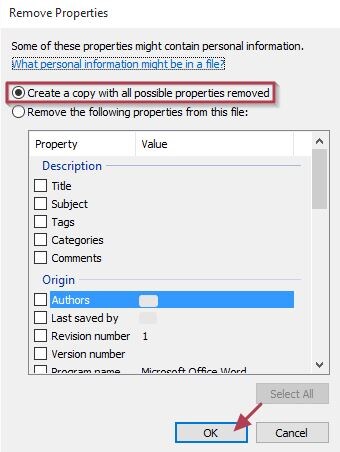
- Now try to open the created Word file copy.

Leave A Comment?