Situatie
To record audio or talk to people on the internet, you’ll have to turn on your Windows 10 PC’s built-in microphone (if it has one). You can activate it for all your apps or specific ones using Settings.
Solutie
Pasi de urmat
To start using your mic on Windows 10, first, launch the Settings app by pressing Windows+i.
- In Settings, select “Privacy.”
- On the right pane, in the “Allow Access to the Microphone on This Device” section, click the “Change” button. Then turn on the toggle that opens.
- To let your installed apps use your mic, in the “Allow Apps to Access Your Microphone” section, toggle on the button.
If you’d like to manage mic settings on a per-app basis for the apps installed from Microsoft Store, use the “Choose Which Microsoft Store Apps Can Access Your Microphone” section.
Similarly, to allow your non-Microsoft Store apps to use your mic, use the “Allow Desktop Apps to Access Your Microphone” section.

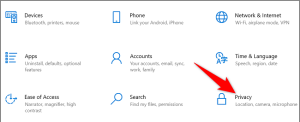
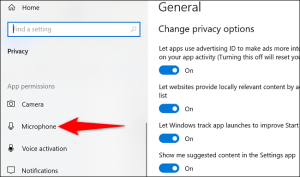
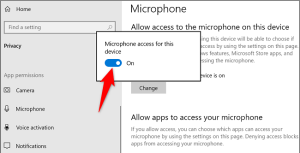
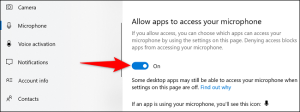
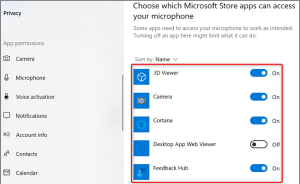
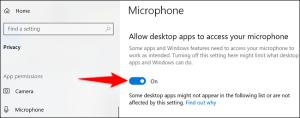
Leave A Comment?