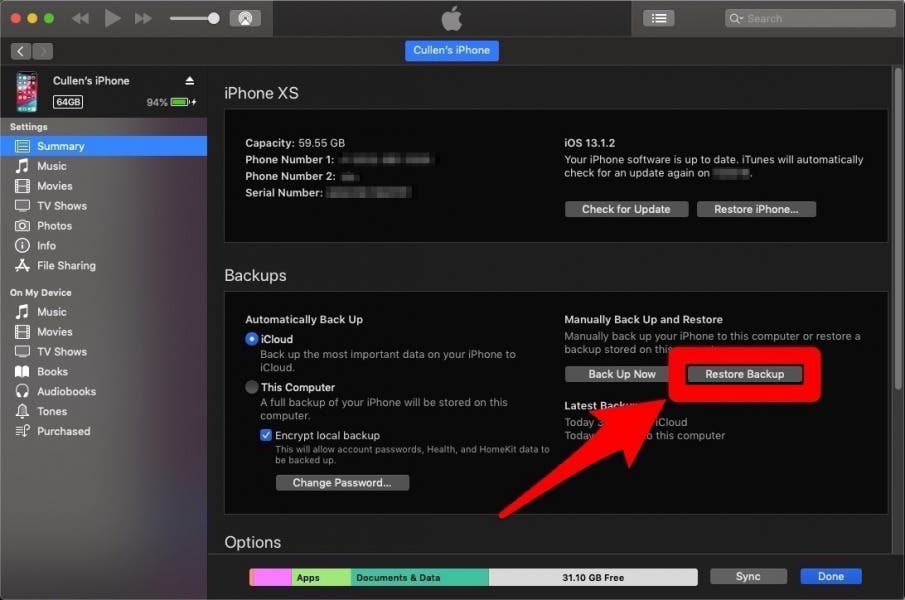Situatie
If you have a PC or are using macOS Mojave or earlier on your Mac, you can try this method to get back deleted text messages on your iPhone. However, if you have synced with this PC or Mac since deleting your text messages, this process will not work, as iTunes only saves your most recent backup data for a restore.
Solutie
Pasi de urmat
Connect your iPhone with the computer you usually sync it with and iTunes will open automatically. If not, just click the program and open it up.
Click the phone icon next to the drop-down menu in the top-left part of the screen. If it’s not there, then your iPhone probably isn’t connected to your computer.
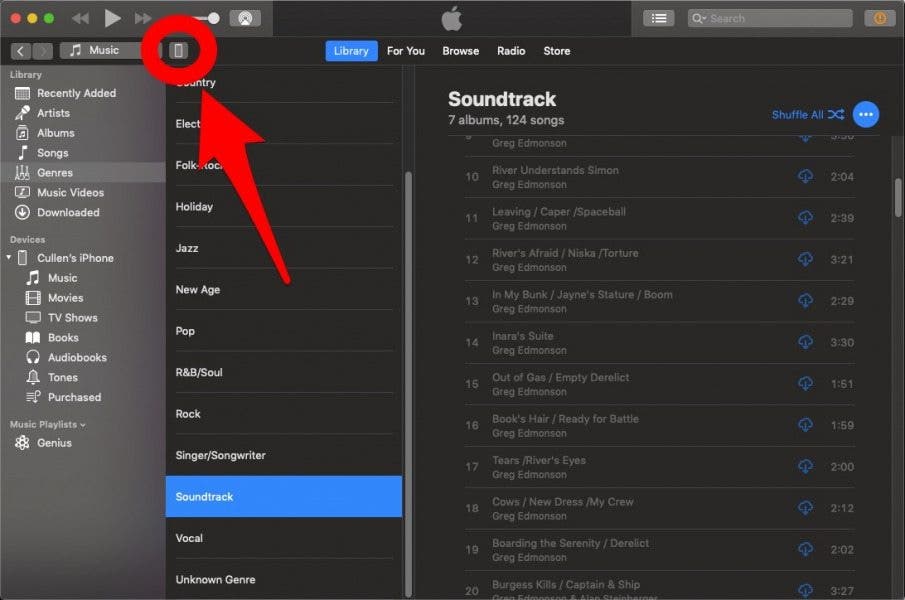
Make sure you’re on the Summary page.
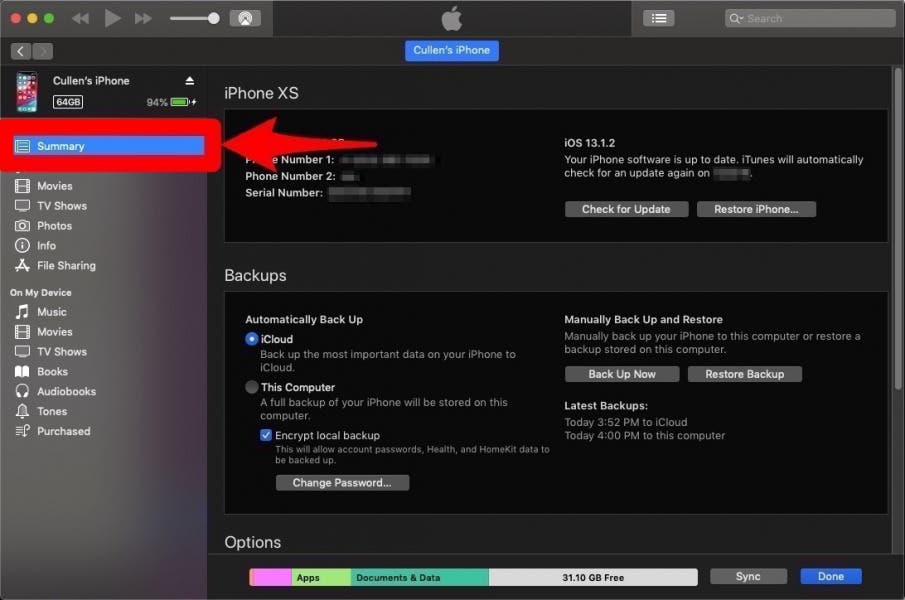
To get back the data backed up from your iPhone, including your deleted text messages, you will need to click Restore Backup.
If this option is grayed out, you may need to change your backup preferences (on the left-hand side of this screen) from iCloud to This Computer. You can always change this back after you have restored your iPhone.