Situatie
The best way to update PowerShell is through the command line, using winget.
Solutie
Pasi de urmat
To download and install the update, open up a PowerShell tab in Terminal. Type or copy and paste the following command at the command line and press Enter. This command will download and install the latest version of PowerShell from Microsoft’s GitHub repository:
"winget install --id Microsoft.Powershell --source winget" without quotes.
Once the download and installation is finished, you should close all of your Terminal windows.
PowerShell 7.x won’t completely replace PowerShell 5.x when you install it on your system. Instead. PowerShell 7.x is installed in a separate location, and both versions of PowerShell remain usable on your PC.
When you launch Terminal after installing PowerShell 7.x, you’ll find that you now have an additional PowerShell profile available.

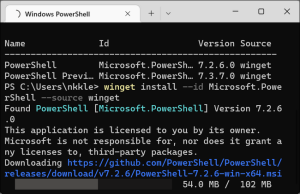
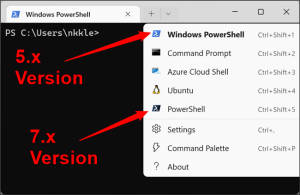
Leave A Comment?