Situatie
If you need to export a video with transparent background from Adobe Premiere Pro, check the steps below to see what export settings you must configure.
Solutie
1. Next to Format, select Quick Time.
2. Expand the Video category.
3. Set the Quality to 5 and go to More.
4. Check the box next to Use Maximum Render Quality.
You can now export the video with transparent background.

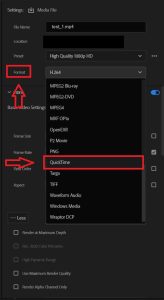

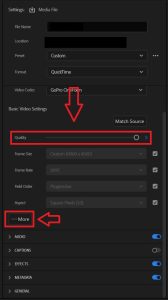
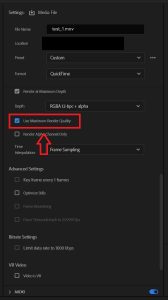
Leave A Comment?