Situatie
Solutie
Pasi de urmat
Simply closing Discord on Android may keep the app running in the background. To ensure the app is fully closed, force stop it from your phone’s settings menu.
To do that, first, open Settings on your phone. Then tap “Apps & Notifications.”
From the app list on your screen, select Discord.
Tip: If you don’t see Discord on the list, choose “See All X Apps” (where “X” is the number of apps you have). Then find and tap Discord.
Choose “OK” in the prompt.
Discord is now fully closed on your Android phone.
You can relaunch the app by opening your phone’s app drawer and tapping the Discord icon. If you’d like to reboot your Android phone, there’s an easy way to do that.

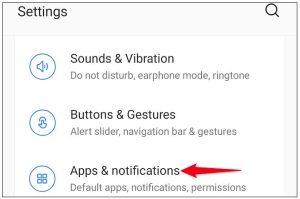
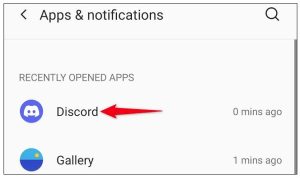
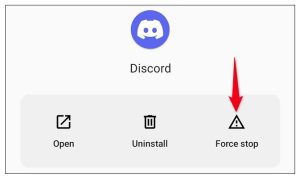

Leave A Comment?