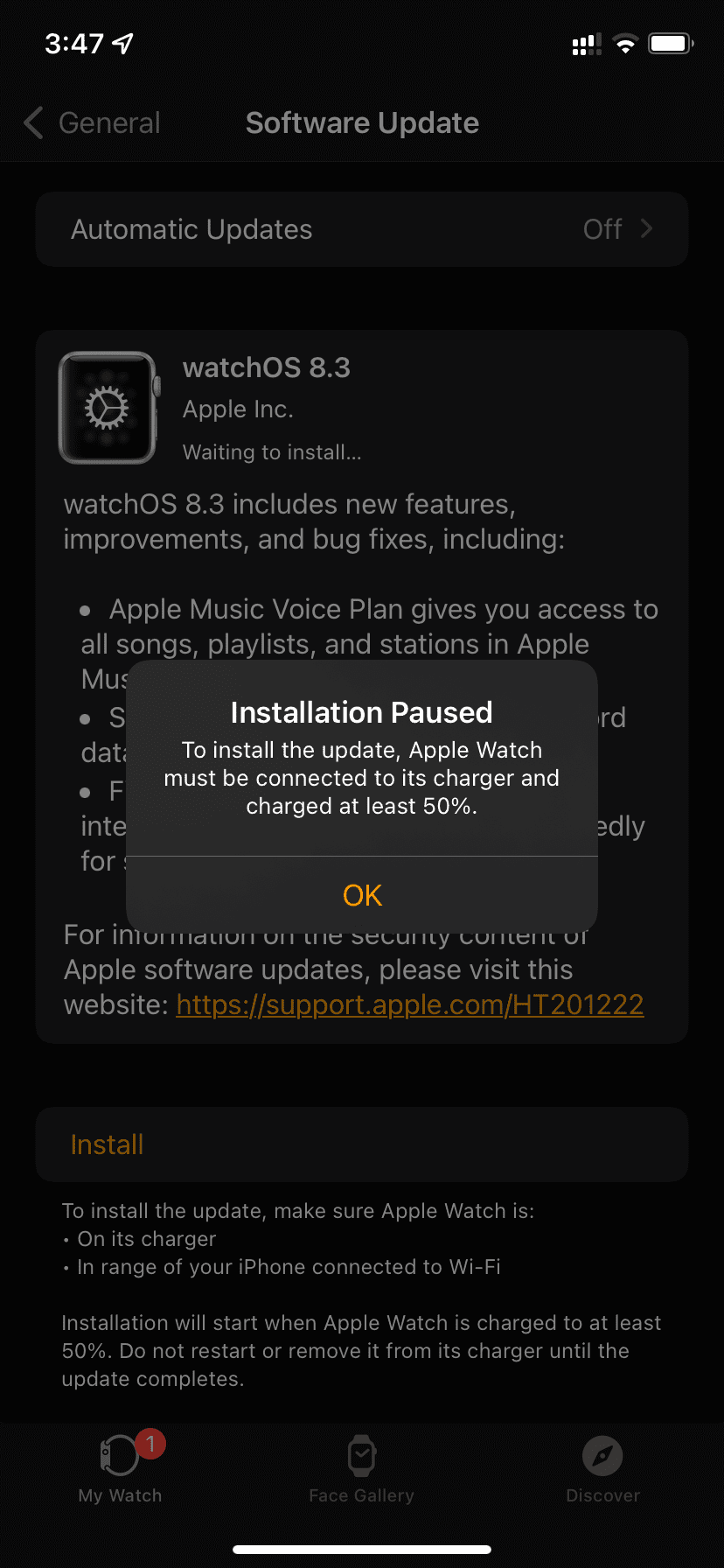Situatie
These are the alerts you see when your Apple Watch is unable to update successfully:
Solutie
Pasi de urmat
Unable to Install Update – An error occurred installing the latest version of watchOS on your Apple Watch. This may appear as a notification or an alert that says Close and Open App.

Software Update Failed – An error occurred downloading the latest version of watchOS on your Apple Watch.
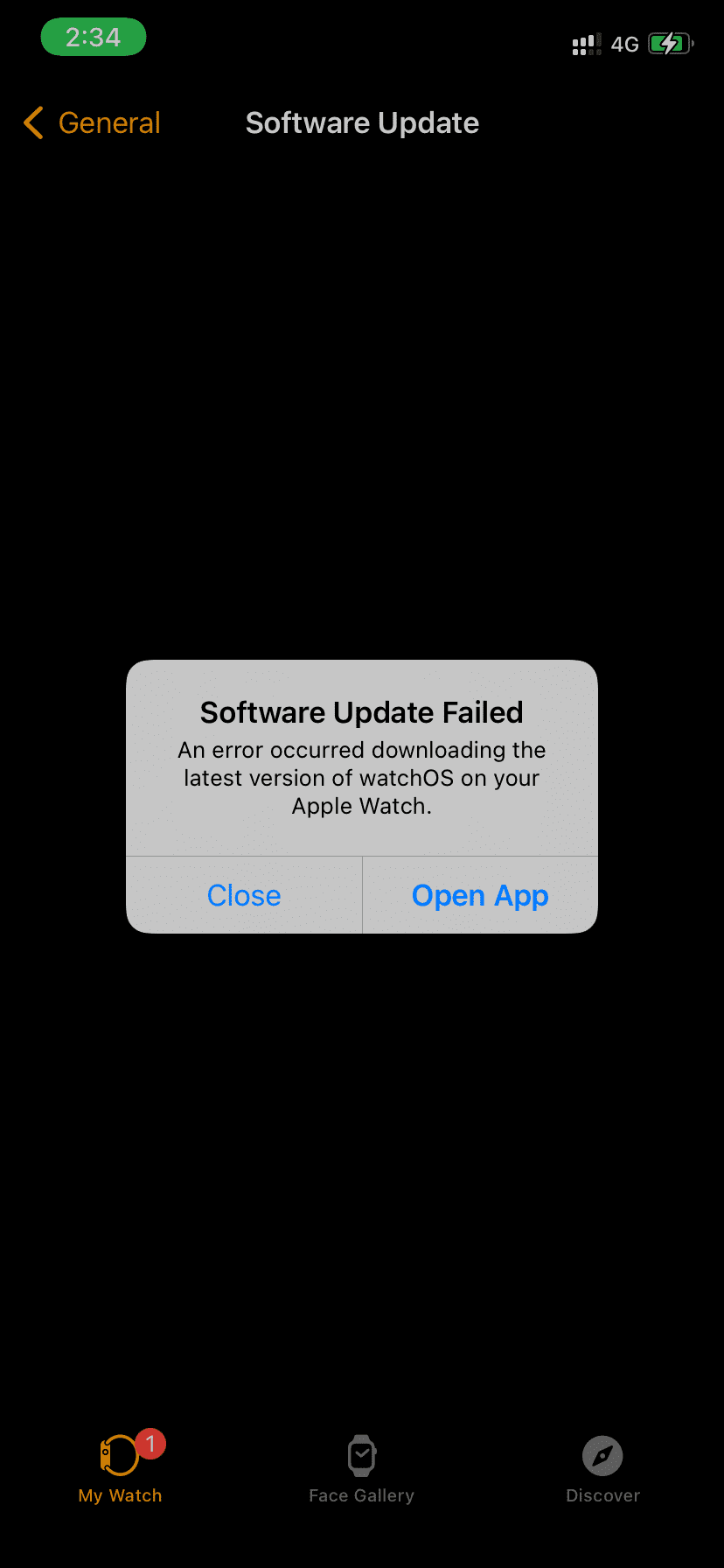
Get Connected – To connect to Apple Watch, make sure your iPhone has Wi-Fi and Bluetooth turned on.
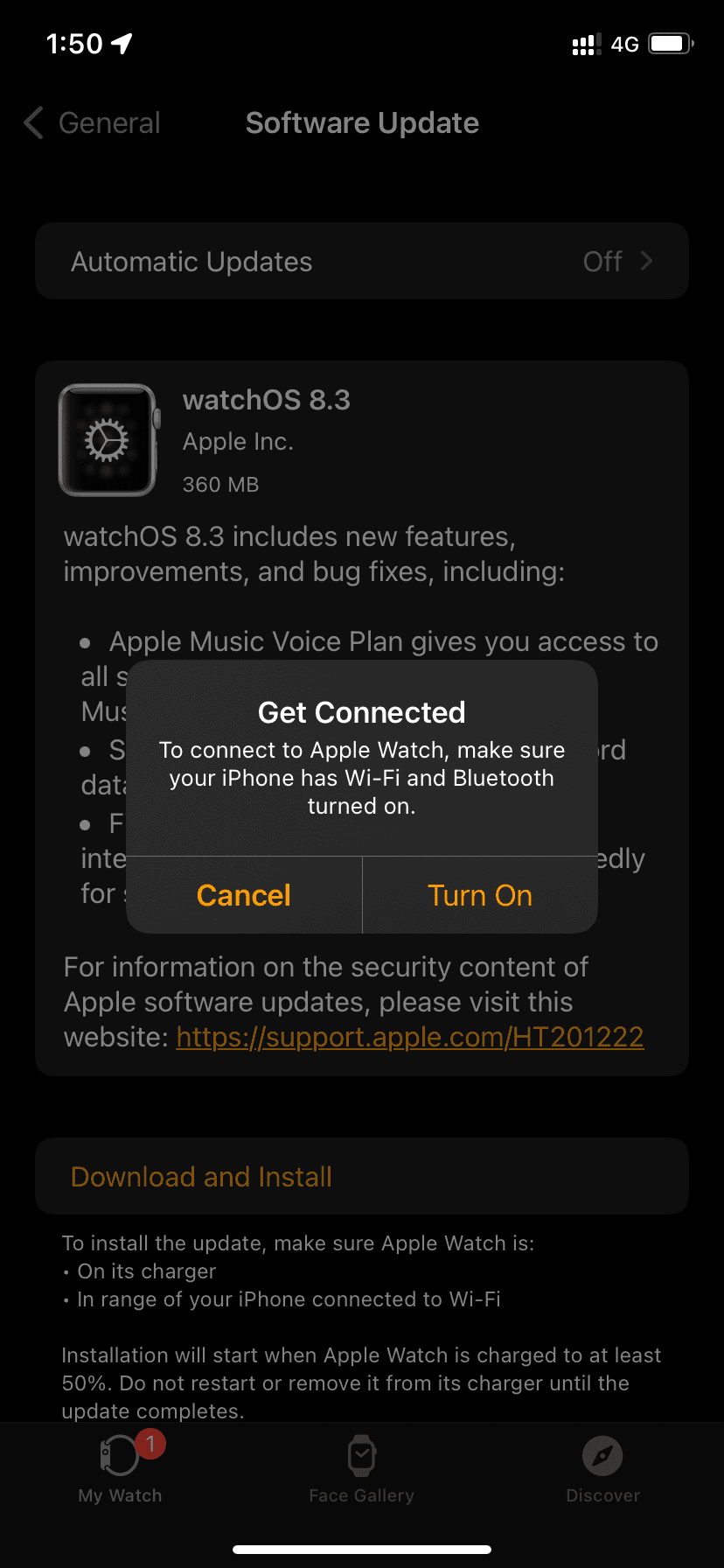
Installation Paused – To install the update, Apple Watch must be connected to its charger and charged to at least 50%.