Situatie
To be straightforward, if you’re an everyday Apple Watch user, there’s no need to turn it off. You bought an expensive wearable, and you must make full use of it.
Solutie
Heart rate is a helpful metric, and your Apple Watch measures it as long as you’re wearing it, during workouts, or when you check heart rate from the Heart app. It stores your heart rate data in the iPhone Health app > Browse > Heart > Heart Rate. This may be used by your doctor to know more about your overall health.
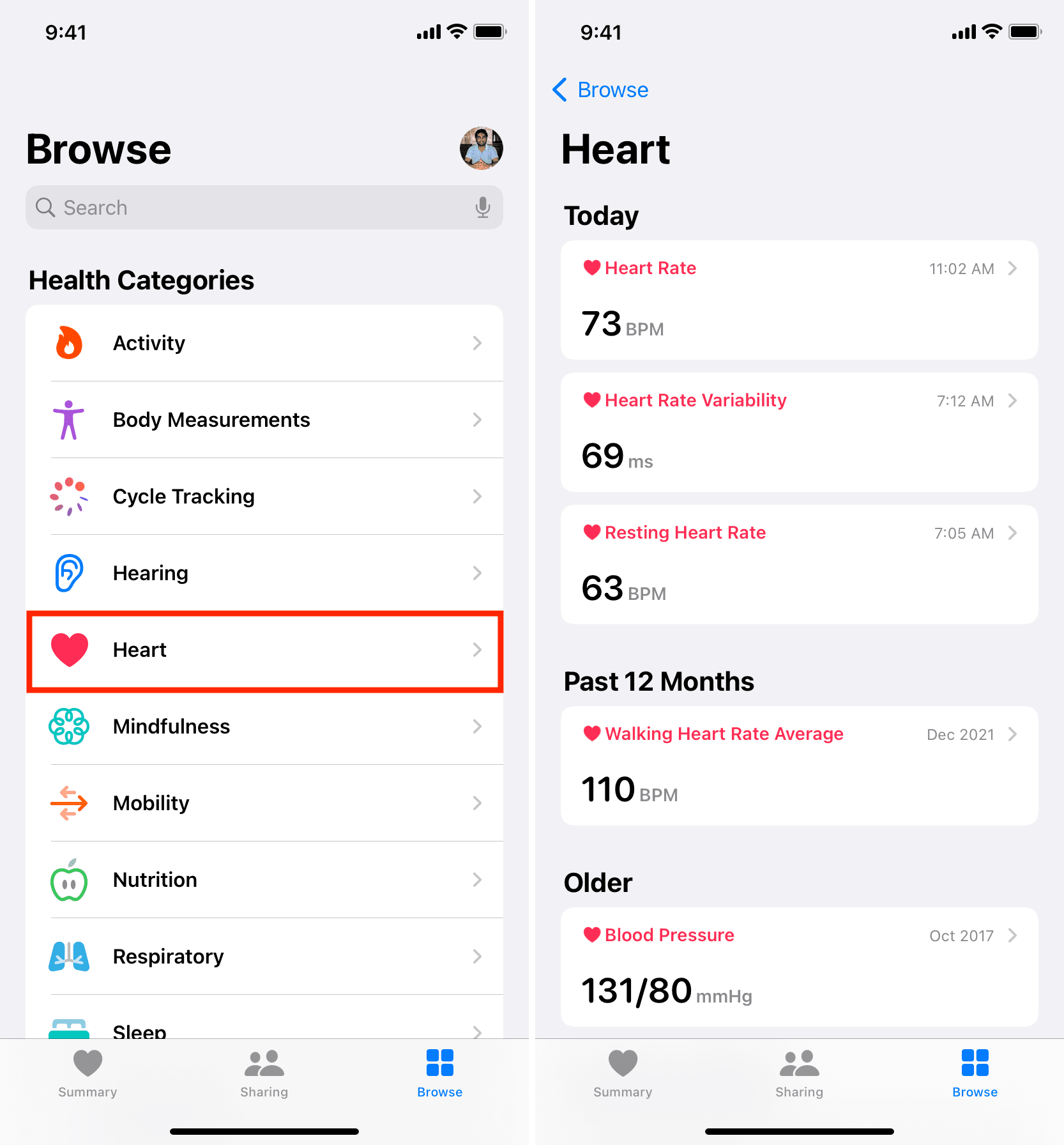
But there have been mixed accuracy reports of heart rate reading by Apple Watch. So, if you’re hesitant or don’t believe these readings and wish to rely on professional medical equipment in labs/doctor’s offices for heart rate, you can turn this feature off on Apple Watch.
By design, your Apple Watch should flash the green light only when you’re wearing it. But I can attest that I have noticed sudden green light flashing from the back of my Apple Watch even when the watch is kept on the table. Plus, at times (not counting ongoing workouts), the green light stays on for an abnormally long time. If you’re bothered by this, you can turn it off (and back on).
The green light that emits from your Apple Watch rear side onto your skin is safe. But if you’re extra conscious or skeptical, you might decide to turn it off.
