Situatie
If your Seagate Backup Ultra Touch Is Not Working, do not jump to conclusions, and try the following:
| Quick Fix | Reason | |
| 1. | Try a different USB port on your computer, or if you are using a dongle, try connecting directly to the computer. | The problem may lie with the driver of the port or the port itself.This is a great way to fix Seagate Backup Plus Drive Not Showing up errors. |
| 2. | Try connecting using a different HDD cable. | To make sure that your USB drivers are not the problem, connect another USB device and see if it works. If not, try using a different cable to connect your HDD to the computer. |
| 3. | Connect the HDD to a different computer. | Fixes 1 and 2 show us the problem is not with your computer. To ascertain if the problem is with the drive, connect it to another computer and see if it shows up. |
Backup
Before The Fix: Secure/ Recover Your Data
If your Seagate Backup Ultra Touch is not working, even now, then it is time for advanced fixes. These will cause data loss. If your data is important, you should recover it before trying to make your hard drive usable again.
Solutie
Pasi de urmat
Reinstall The Seagate Backup Ultra Touch Driver
- Connect your Seagate Backup Ultra Touch hard drive to the computer
- Hit the windows key, type in “Device Manager” and hit enter.
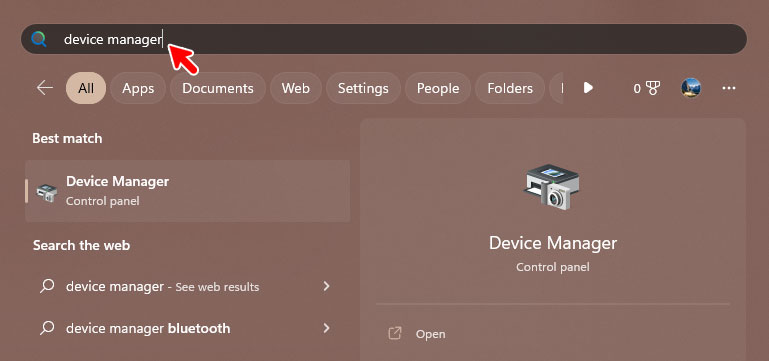
- Locate “Disk Drives”, expand the menu, and locate your Seagate Backup Ultra Touch.
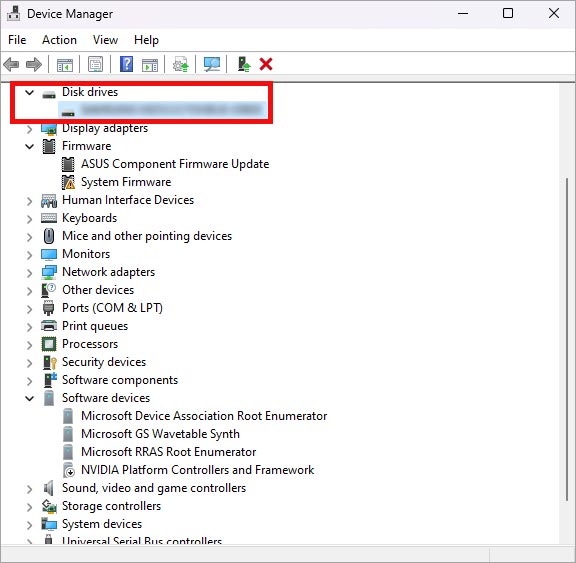
- Right click the HDD, and select “update driver”
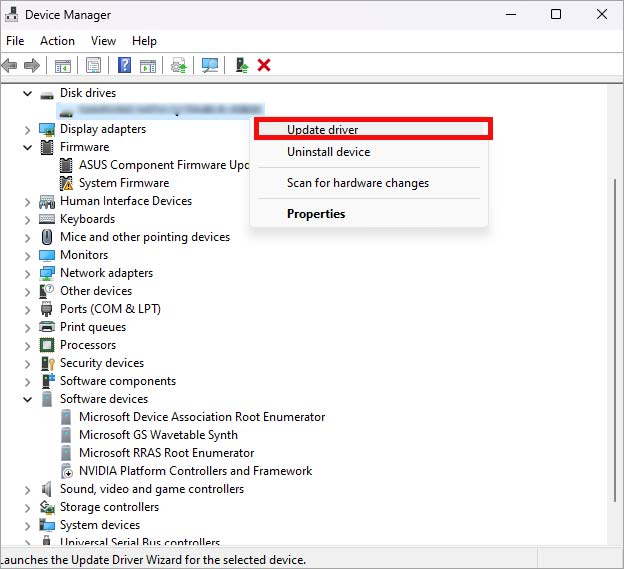
- Click “Search Automatically”, and let the process finish
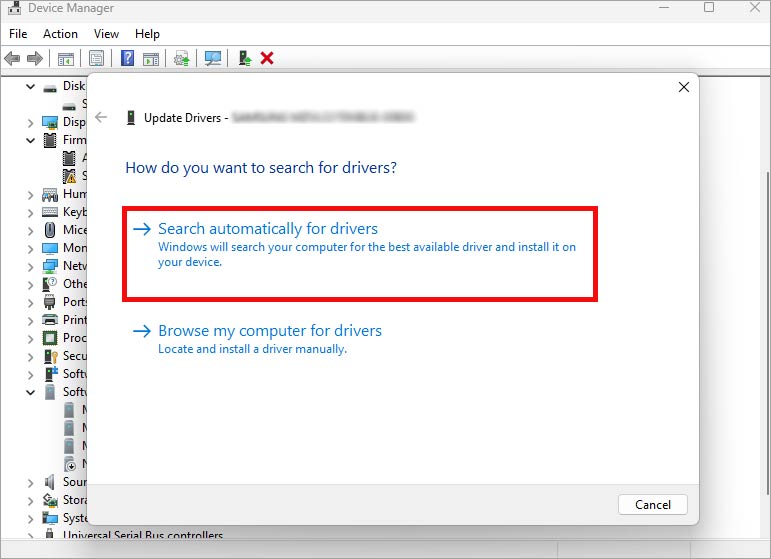
- Restart your computer.
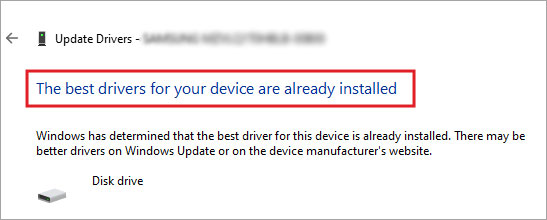
Format Seagate Backup Ultra Touch Drives (RAW)
If the formatting of your Seagate Backup Ultra Touch drive is showing as RAW, you will need to reformat the drive for it to work — and this process will remove all your data on the drive.
- Connect the drive to the computer
- Right click the start key and open up disk management
- Select your Seagate Backup Ultra Touch, right click it, and select “format”
- Choose the drive letter (this is called setting the volume label)
- Set the format system to “NTFS”
- Click “OK”.
If none of these fixes work for you, then it may be time to consider the hard drive a write off or total loss.

Leave A Comment?