Situatie
If you drag a field to the Rows area and Columns area, you can create a two-dimensional pivot table. First, insert a pivot table. Next, to get the total amount exported to each country, of each product, drag the following fields to the different areas.
Solutie
Pasi de urmat
- Country field to the Rows area
- Product field to the Columns area
- Amount field to the Values area
- Category field to the Filters area.
To easily compare these numbers, create a pivot chart and apply a filter. Maybe this is one step too far for you at this stage, but it shows you one of the many other powerful pivot table features Excel has to offer.

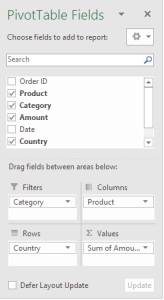
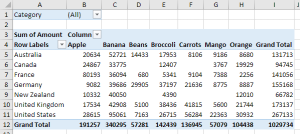
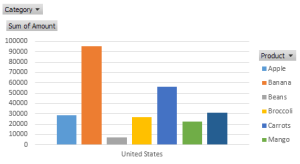
Leave A Comment?