Situatie
The error might be caused by a faulty third-party program, virus, or spyware. And if malware is indeed the culprit, the Task Manager might fail to launch whenever you try opening it. In some instances, you’ll see error messages like “Task Manager has been disabled by your administrator”.
Solutie
Pasi de urmat
Press Win + R to open the Run command dialog box.
Type CMD and press Ctrl + Shift + Enter.
Click Yes on the “User Account Control” window to run the Command Prompt as administrator.
Type the following command and press Enter to enable the Task Manager:
REG add HKCU\Software\Microsoft\Windows\CurrentVersion\Policies\System /v DisableTaskMgr /t REG_DWORD /d 0 /f
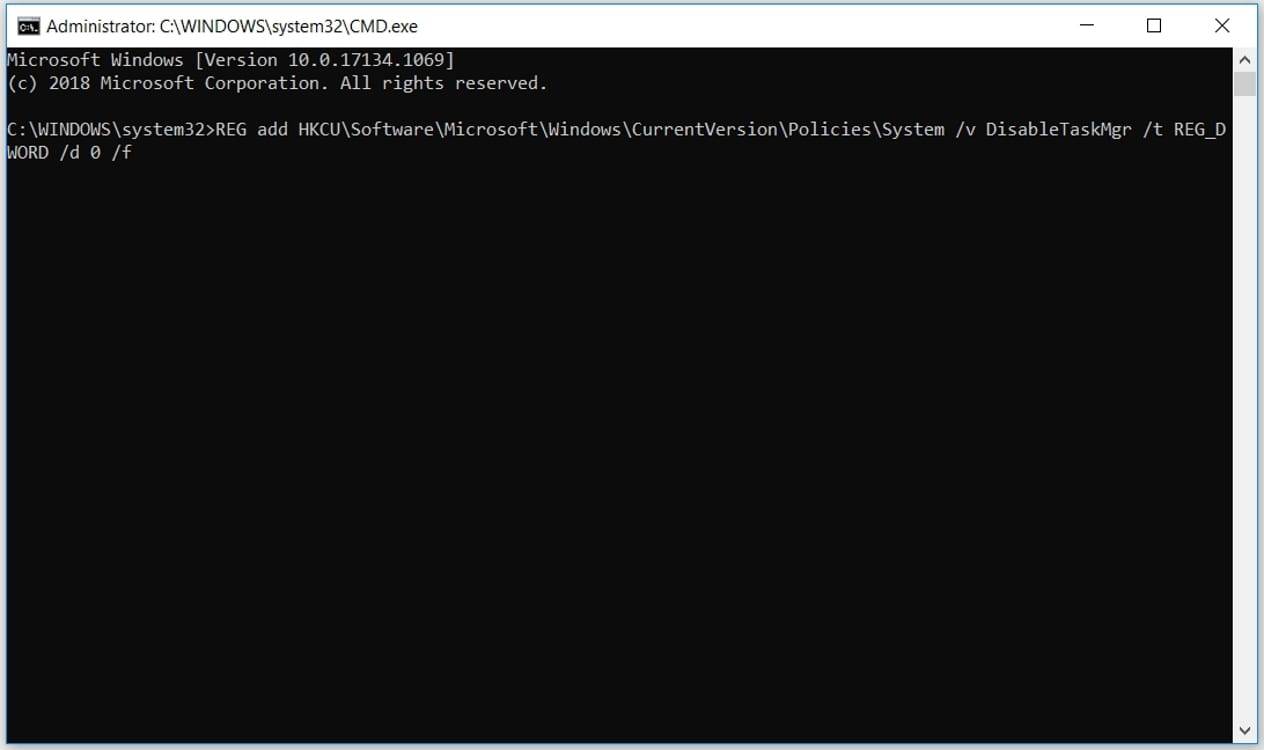

Leave A Comment?