Situatie
In Windows Server 2008 si Windows Server 2008 R2, sesiunile multiple de remote nu sunt configurate by default. Mai jos, gasesti o modalitate rapida pentru a le activa.
Solutie
Pasi de urmat
Lanseaza meniul start (Tasta Win) si tasteaza gpedit.msc
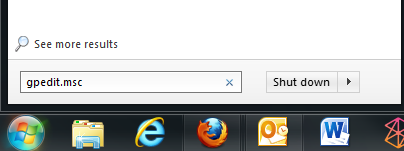
Sub Computer Configuration, mergi catre Administrative Templates > Windows Components
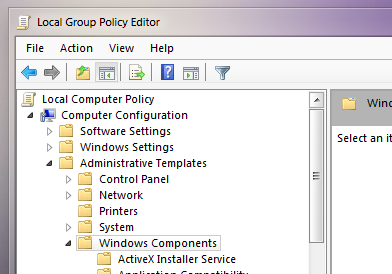
Apoi navigheaza catre Remote Desktop Services > Remote Desktop Session Host > Connections
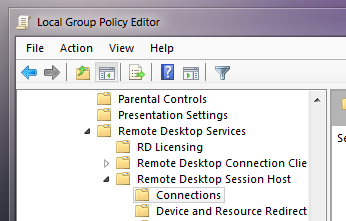
Clic dreapta pe “Limit number of connections” si selecteaza Edit, apoi Disable.
Clic dreapta pe “Restrict Remote Desktop Services users to a single Remote Desktop Services session” si, la fel ca mai sus, selecteaza Edit urmat de Disable.
Acum ar trebui sa poti sa te conectezi cu cel putin doi useri simultan folosind RDP pe serverul tau.
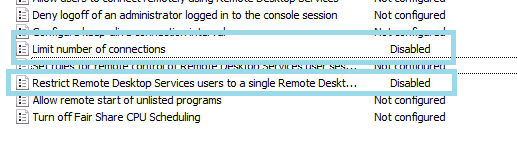

Leave A Comment?