Situatie
Solutie
Pasi de urmat
1. Se selecteaza butonul de windows si la search este tastat gpedit.msc. Click dreapta pe gpedit.msc si run as administrator:
2. Se deschide o fereastra Local Group Policy Editor. Selectam User Configuration->Administrative Templates->Windows Components->File Explorer ca in imaginea de mai jos:
4. Click dreapta pe Prevent access to driver from My Computer si selectam Edit:
Selectam Enable si la Pick one of the following combinations selectam ce partitie dorim sa o restrictionam. Apoi selectam Apply si Ok.



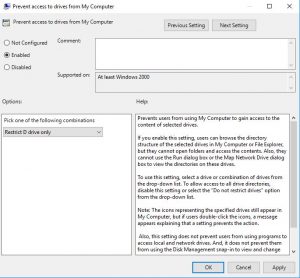
Leave A Comment?