Situatie
Bluetooth Connection Issues
Most of the problems occur when a Bluetooth device that is paired with a Mac simply stops working. It may be listed as connected, or it may not show up in the list of Bluetooth devices at all; either way, the device no longer seems to work.
Many of you have tried turning the Bluetooth device off and then back on, and even though it may seem a bit silly, that’s a very good place to start. But you need to take an additional step, and try turning your Mac’s Bluetooth system off and then back on.
Solutie
Pasi de urmat
Wait a few seconds, and then click the button again; it will have changed its text to read Turn Bluetooth On.
By the way, for easier access to the Mac’s Bluetooth system, place a checkmark in the box labeled Show Bluetooth in menu bar.

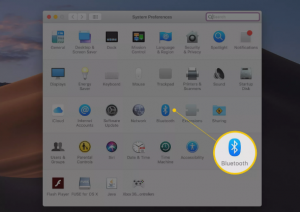

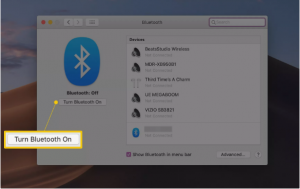
Leave A Comment?