Situatie
On Windows 10, when you delete files, they’re not immediately removed from the hard drive. Instead, they’re sent to the Recycle Bin, in case you need to restore them. However, since sending content to Recycle Bin doesn’t delete them, they’ll continue to use the space on the drive and eventually fill up the bin, and as a result, you’ll start seeing messages, such as “the file is too big to recycle.”
Solutie
You could always empty the Recycle Bin manually to avoid wasting space, but this means additional steps and actually remembering to perform the task. Thankfully, Windows 10 comes with Storage Sense, a feature designed to automate drive maintenance, which includes an option to empty the Recycle Bin automatically while keeping the most recent files in the event that you need them back.
In this Windows 10 guide, we’ll walk you through the steps to configure Storage Sense to empty deleted files that have been in the Recycle Bin for a specified period.
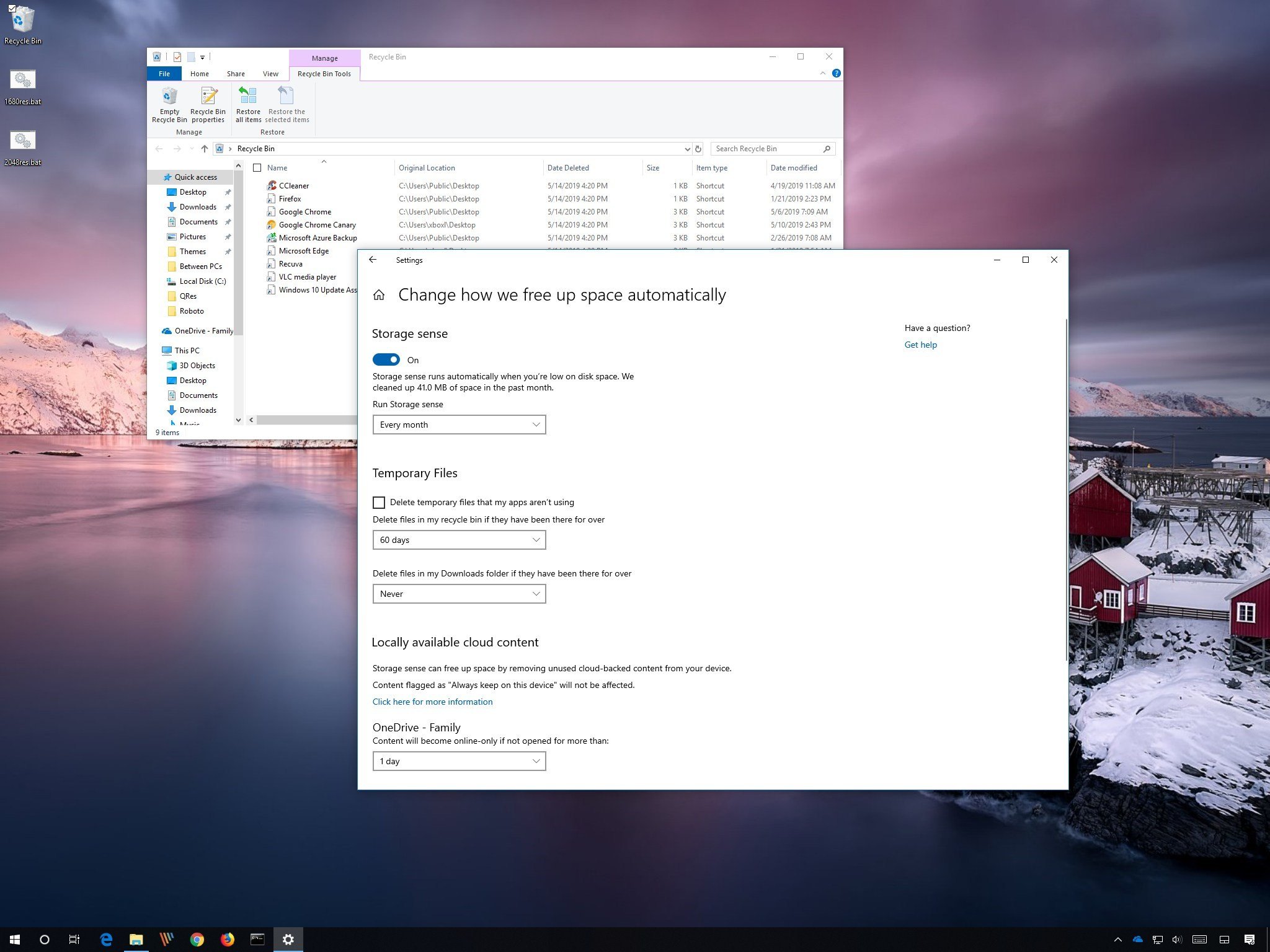
How to clear Recycle Bin content automatically using Storage Sense
To clean up deleted files from the Recycle Bin automatically, use these steps:
- Open Settings.
- Click on System.
- Click on Storage.
- Under the “Storage Sense” section, click the Change how we free up space automaticallyoption. (If you’re running the Windows 10 May 2019 Update, then click the Configure Storage Sense or run it now option, under the “Storage” section.)
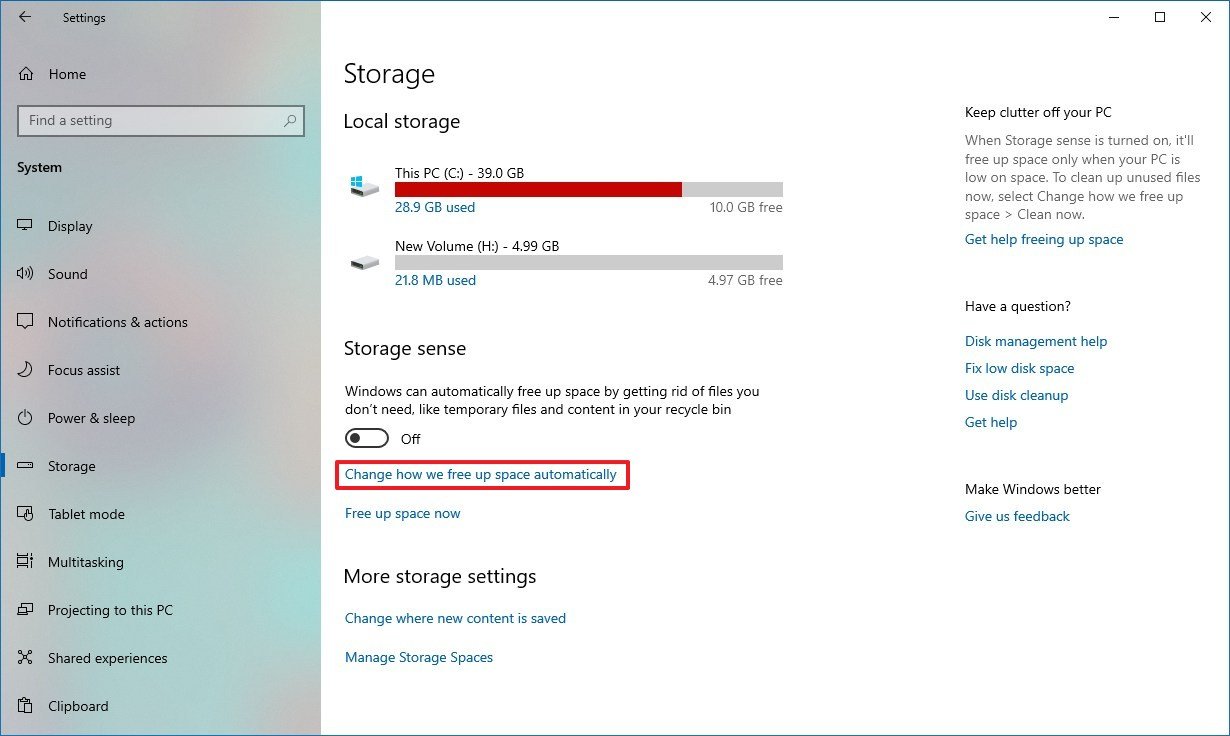
- nder the “Storage Sense” section, turn on the toggle switch.
- Use the Run Storage Sense drop-down menu and select when the feature should run automatically — for example, Every month.
- Use the Recycle Bin drop-down menu to specify how Storage Sense should clear deleted files automatically:
- Never (disables the feature).
- 1 day.
- 14 days.
- 30 days.
- 60 days.
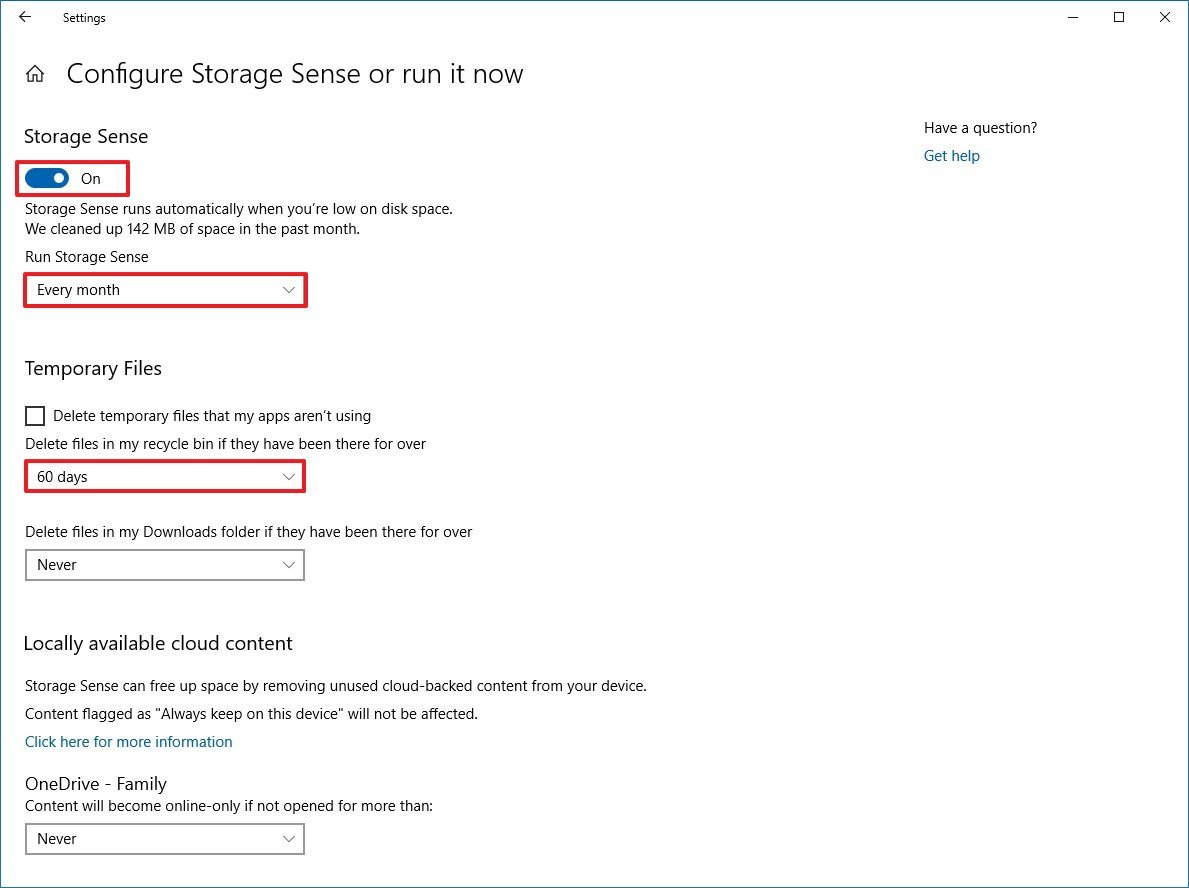
- Quick tip: If you only want Storage Sense to delete files from the Recycle Bin, make sure to disable the content that you want to preserve before the feature runs automatically or clicking the Clean now button.
Once you complete the steps, Storage Sense will run automatically clearing the files that have been in the Recycle Bin over the period you specified.

Leave A Comment?