Situatie
It’s frustrating to try and get work done when you keep getting interrupted with notifications. You can determine how many you get with Focus assist.
Solutie
Set it up by going to “Settings > System > Focus assist”. Choose from three options: Off (get all notifications from your apps and contacts), Priority (see only selected notifications from a priority list that you customize, and send the rest to your action center), and Alarms only (hide all notifications, except for alarms).
You can also choose to automatically turn this feature on during certain hours, or when you’re playing a game. For more Windows 10 laptop tips and tricks, check out Don’t put up with a slow PC, fix it yourself and 6 simple security changes all Windows 10 users need to make.

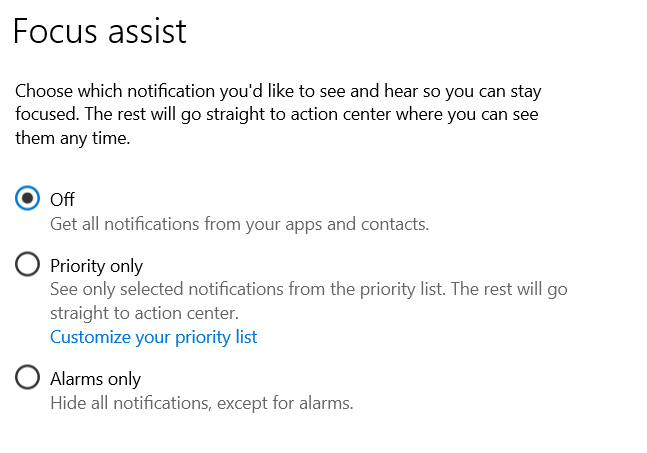
Leave A Comment?