If you run Google Chrome on a Windows PC and monitor processes that run on the machine, you may notice the Software Reporter Tool process eventually.
Software Reporter Tool, the executable file is software_reporter_tool.exe, is a tool that Google distributes with the Google Chrome web browser.
It is part of the Chrome Cleanup Tool which in turn may remove software that causes issues with Chrome. Google mentions crashes, modified startup or new tab pages, or unexpected advertisement specifically. Anything that interferes with a user’s browsing experience may be removed by the tool.
Chrome Software Reporter Tool
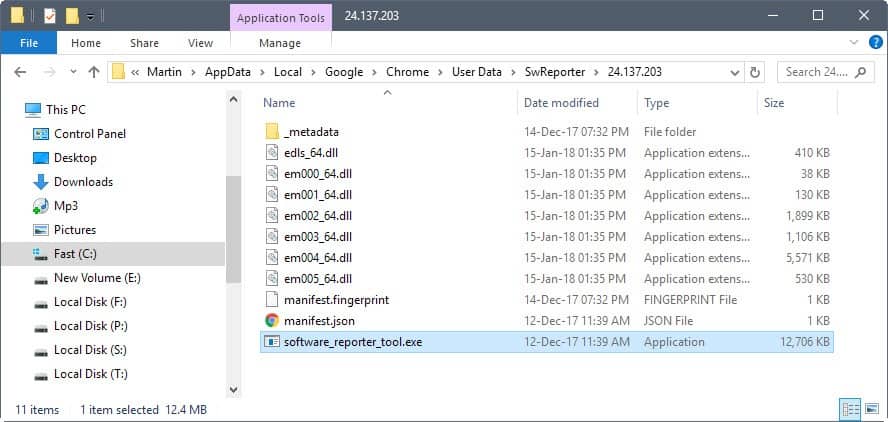
The Software Reporter Tool scans the computer’s drive and reports these scans to Google. Google Chrome uses the scan results to determine whether it should prompt the user to remove unwanted software from the computer as it impacts the browsing experience.
Google Chrome users may have two main issues with the Software Reporter Tool:
- It may cause a high system load when it scans the system. User reports range from it using 30% and more CPU while running. Since it may run for as long as 20 minutes, that is something that may interfere with other activity on the computer.
- The tool informs Google about the scan results which some users may dislike because of privacy concerns.
A Google community specialist mentioned that the tool scans folders related to Chrome only, but its scope is not exposed to the user in any way.
You find the Software Reporter Tool under the following path on Windows 7 and newer versions of Windows: C:\Users\USERNAME\AppData\Local\Google\Chrome\User Data\SwReporter\VERSION\software_reporter_tool.exe
The Version changes regularly, it was 24.137.203 when this article was published initially, and 42.206.200.3 at the time it was updated.
