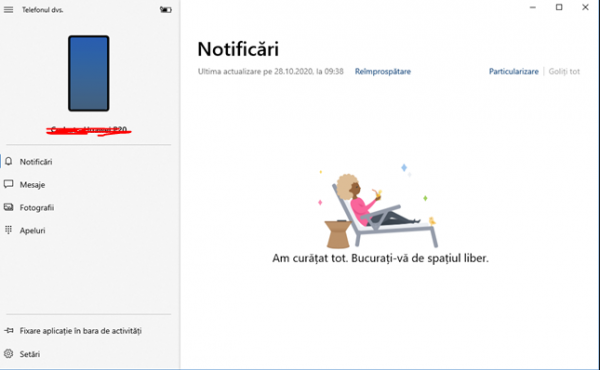KB5004945 is a new security update that has been released for any Windows version newer than v2004.
Users that have Windows 10 version 1909 will first get the KB5004946 patch, and then, the PrintNightmare patch will also be installed. If you are a Windows 7 user, this patch is also available for you, even though the operating system is out of support.
The whole situation is very serious because even computers with Windows 7 will be able to install this patch and this clearly indicates the gravity of the issue.
How to install and use Your Phone App on your Windows 10
To make Your Phone App work, it’s necessary to link your Android Smartphone with your Windows 10. The process should be pretty intuitive once you open up the Your Phone App from your computer. After you’ve configured everything properly with your Windows 10, open up the Your Phone App and you should see something simillar as in the following screenshot:
[mai mult...]How to change file associations in Windows 10
If you’ve ever run into the problem of Windows trying to open up a file in entirely the wrong application, you’re not alone. Although you can get around it using the “Open With” command, there is a way to make sure you don’t have to do that every time: Learn how to change file associations.
If you aren’t sure which file type you want to change the association of, right-click your desired file and click Properties from the resulting menu. Look for Type of File at the top of the window. The three-letter designation next to that is its file type. You can do it on an individual file type basis or change all of them from one location.
[mai mult...]Cum să găsești, blochezi sau să ștergi datele de pe un dispozitiv Android
Dacă se întâmplă să-ți pierzi telefonul sau tableta, ori chiar ceasul Wear OS, îl poți găsi, bloca sau șterge. Dacă ai adăugat un cont Google pe dispozitivul respectiv, te poți folosi de funcția Find My Device oferită de google dacă dispozitivul este pornit.
[mai mult...]How to share internet from an Android smartphone to a PC via USB
Sharing the internet data connection is called USB tethering. With USB tethering you can use your Android smartphone as a modem or router to get internet via USB on any PC.
[mai mult...]How to use your phone as a Wi-Fi mouse
You need a mouse and you don’t have one? In this guide, I’ll teach you how to transform your phone into a Remote Trackpad.
[mai mult...]How to use your mobile phone as a webcam
Do you have a laptop or a desktop and you want to make calls over the internet, but you don’t have a webcam for that? Well, not anymore! In this guide, I’ll teach you how to use your android smartphone as a webcam.
[mai mult...]Cum să ștergi asocierea fișierelor folosind Registry Editor
Asocierea unui fișier cu un program poate fi făcută prin diverse metode, folosind dialogul “Open with…” și selectând “Always use this app to open”, or fie prin Programele Default or Aplicațiile Default etc. Să spunem că ai asociat din greșeala un fișier cu extensia .bak și nu vrei acea asociere. Folosește pașii de mai jos pentru a șterge asocierea din regiștrii.
Înainte de a face acest lucru, îți recomand să-ți faci un System Restore Point. De asemenea, înaintea modificării oricărei chei în regiștrii, crează și o copie a registrului respectiv pentru că se pot întâmpla multe.
[mai mult...]FIX: Laptopul se deconectează de la Wi-Fi
Mulți utilizatori raportează probleme legate de conexiunea laptopului cu Wi-Fi-ul, mai ales atunci când WiFi-ul se deconectează frecvent. Windows 8 vine cu o mulțime de îmbunătățiri aduse acestui capitol, dar în ciuda tuturor acestor îmbunătățiri, utilizatorii încă întâmpină dificultăți cu conexiunea lor de WiFi.
Ce putem face să remediem aceste probleme?
[mai mult...]Fix: Excel file could not be accessed
Eroarea Excel file could not be accessed apare atunci când utilizatorii încearcă să salveze sau să deschidă un fișier din aplicație. Microsoft a confirmat că această eroare apare atunci când Spreadsheet-urile din Excel depășesc maximul de 218 caractere.
[mai mult...]