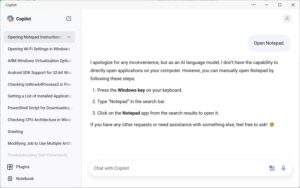If you regularly deal with remote volumes like a web server, you can get tired of interacting purely using a command line. Fortunately, you can use SSH functionality to mount a remote instance volume on your Mac and interact with it using Finder as if it were a local volume.
[mai mult...]How to open the Group Policy Editor on Windows 11 and Windows 10
If you need to make deep changes to Windows 10 or Windows 11, you sometimes need to open Group Policy Editor, a tool that ships with Windows Pro and Enterprise editions only.
What Is the Group Policy Editor?
Group Policy Editor is a utility that allows you to configure Group Policy settings for a Windows PC or a group of PCs. Aimed mostly at network administrators, Group Policy defines how you or a group of people can use your machines, restricting or allowing features as necessary.
Group Policy Editor is a Microsoft Management Console app with the filename gpedit.msc, and it’s usually located in the “C:\Windows\System32” folder.It’s important to note that Group Policy Editor is not available in Windows 10 or Windows 11 Home. It only ships with Windows 10 or Windows 11 Pro or Enterprise editions.
If you’re not sure which edition of Windows you have, it’s easy to find out. Open Settings, navigate to System > About, and you’ll see it listed under Edition.There are several ways to open Group Policy Editor in Windows 10 and Windows 11, so we’ll cover a handful of major ways to do it below. Each one will get you to the same place, so pick whichever suits you best.
[mai mult...]How to use the gpasswd Command on Linux
The gpasswd command lets you administer groups on Linux. Group passwords don’t get used a lot in part because of the security risk they pose: multiple people sharing a password increases the opportunity for accidental or malicious exposure. Any member of the group can add or remove members, controlling the group access, which could easily get out of hand. There are a few ways to overcome this problem. You can avoid using group passwords when possible and use alternative mechanisms such as sudoers or access control lists. You can also limit access to the group passwords using privilege control so that only authorized members can do any operations.
[mai mult...]Can’t delete Files on your Mac? Use this Trick to unlock them
MacOS is arguably the most user-friendly desktop OS, but it’s not perfect. There are a few things that can trip up users new and old, and one of them is unlocking multiple files in a folder so that they can be deleted.
[mai mult...]How to get the New Windows Copilot on any device
Windows 11 24H2 has a new Copilot interface, designed to be used in a larger window instead of a side panel on your desktop. You can actually use it on any device or web browser, though.Microsoft already has a web app version of its Copilot AI chat assistant, available at copilot.microsoft.com in the web browser.
The custom web app more closely mirrors the Fluent UI used in other Windows 11 applications. Your previous conversations are listed in the left sidebar, which collapses when you shrink the window. The new Windows Copilot feels a lot more polished than the standard web app, with more fluid animations. It’s not clear why Microsoft won’t just make the new Windows Copilot the regular Copilot web app, but maybe that will happen eventually.
There’s both a light and dark mode in the Copilot web app, as well as the option to synchronize with your device’s current theme. You can click the profile icon at the top-right corner and select ‘Appearance’ to change the visual theme.
[mai mult...]How to Rip an Audio CD on Windows
It’s easy to rip a music CD on Windows for playback and archiving, and you can even do it with the built-in Media Player application.
[mai mult...]How I Use AI to Transcribe and Organize my Voice Notes
I speak faster than I write. It’s also easier for me to blurt out a thought than to write it down. If you also prefer to think out loud like I do, steal my system for transcribing voice notes and keeping them organized so you never lose track of your ideas again.
[mai mult...]How to set Up Facebook marketplace alerts
Facebook Marketplace has become the go-to place for selling things online. If you’re on the lookout for a specific item, an alert can help you snag a great deal before everyone else. You can skip the search process and always know when new items are posted.
[mai mult...]What Is ChatGPT-4o and how is it different?
What is a TS File?
While using your computer, you might run into a file with a .TS extension. Unlike most extensions that represent a specific kind of data, a file with “.ts” extension can be either a video file or a TypeScript code file. So, what’s the difference between them, and what’s a TS file anyway?
What Is a Transport Stream (TS) File?
The meaning of a TS file depends on what kind of content it holds. For instance, if you come across a TS file while working with videos and DVDs, then it stands for Transport Stream. These files use the MPEG-2 compression algorithm to achieve maximum efficiency and compatibility across various media types, including internet streaming and broadcasting.
You’ll commonly find these files on DVDs, Blu-ray discs, and digital broadcasting systems like DVB, ATSC, and IPTV. The data stored in these files (video, audio, subtitles, etc.) is broken down into small chunks. You’ll have a tiny piece of video, followed by a tiny piece of audio, and then maybe a subtitle chunk. Each of these chunks carries some extra data that helps detect errors within them. This data also tells each chunk when it’s supposed to play.
This way of representing data includes extra information that isn’t useful for storage but has advantages for broadcasting. Since all the data is broken into small pieces, you can send each piece over a connection in real time. And if there’s any error in a chunk, the receiver can use the extra data present in each chunk to detect the error and skip over it.
The most important thing to note is that the receiver doesn’t need the entire stream. It can easily start from anywhere in the middle of the transmission, assemble the data from that point on, and use it in real time.
[mai mult...]