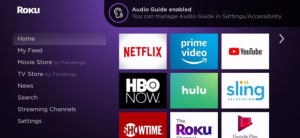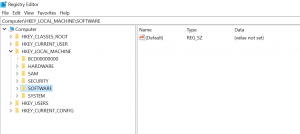Even though the Netflix app is available on a variety of platforms, there are some solutions for fixing a faulty app that work across the board no matter what device you’re using.
[mai mult...]How to Fix Netflix on a Roku
If the general tips above don’t work in getting the Netflix app working on your Roku, the best solution may be to deactivate your connection to the app and then reactivate it. Here’s how to do it on each Roku model.
[mai mult...]How to Use to WhatsApp Change Number on the Same Phone
Changing your WhatsApp phone number on the same phone is very easy. WhatsApp includes a feature in the menu system to do this automatically for you.
When you change your WhatsApp number, this is what will happen:
- Your old account will be deleted, and your contacts will no longer see that number.
- All your chats will be saved to your new account.
- Your groups will stay the same, no change on your end.
- All your settings and profile information will remain intact.
How to Transfer iPhone Contacts Using iTunes
If you prefer to back up your iPhone to a computer, use iTunes instead of iCloud. Here’s what to do:
[mai mult...]How to Transfer iPhone Contacts by Restoring an iCloud Backup
Beyond the contact syncing process from the last section, iCloud can also make a backup of the data on your iPhone and then restore that backup onto a different iPhone. Here’s how:
[mai mult...]How to Transfer Contacts From iPhone to iPhone With iCloud
The easiest methods to transfer contacts use features that come with the iPhone, such as iCloud. Since iCloud can keep data synchronized across all your devices, using it to sync contacts from iPhone to iPhone makes it an easy choice.
[mai mult...]How to Delete Backups on Mac Running macOS
macOS Catalina no longer uses iTunes, meaning the process is slightly different. Here’s what to do when you want to delete your iPhone backup while running Catalina.
[mai mult...]Where do I find the App’s Preferences file on Mac
Most applications store their plist files at:
~/Library/Preferences
The tilde (~) character in the pathname indicates your home folder, so if you looked in your home folder, you’d expect to see a folder named Library. Unfortunately, Apple hides the Library folder so you can’t accidentally make changes to it.
How to fix the dyld Cache
Present desktop in Skype for Business is intrerrupting
You will need to run regedit as Administrator to add the entry.
HKEY_LOCAL_MACHINE\SYSTEM\CurrentControlSet\Services\Tcpip\Parameters
[mai mult...]