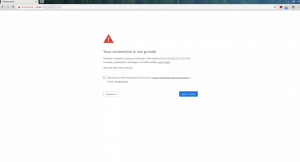Open the app, then follow these steps:
[mai mult...]Cum utilizam psexec pe o lista de statii
Psexec este un tool de acces remote care poate fi folosit pentru rularea de comenzi/scripturi pe o statie sau mai multe, dupa ce acesta este instalat.
[mai mult...]Save as .Pdf din Word
Dupa update-ul de windows de la built 1809 la 1903, functia Microsoft Print to Pdf nu va mai fi functionala. Totusi, exista un workaround care ne permite sa facem acelasi lucru,insa in alt mod.
[mai mult...]How to keep your mac awake
Since your Mac can’t drink coffee, the next best way to keep it awake is to feed it a caffeinated command. This will force it to remain awake indefinitely.
[mai mult...]Certificate Error Navigation Blocked: What That Means and How to Fix It
There are plenty of reasons Certificate Error Navigation Blocked comes up. Before you start digging around and trying to fix the problem, you should first consider that there may not actually be a problem. Maybe the site isn’t configured properly, and your browser is doing its job.
There are common causes, though, that you can fix. Many involve something being configured incorrectly on your system, like your clock. Missing updates can also raise the error. Antivirus programs and firewalls are common causes as well.
How to Fix SSL_ERROR_NO_CYPHER_OVERLAP
Aside from a website potentially experiencing server-side SSL issues, it’s possible your Firefox settings are causing a miscommunication between the website server and your computer. This is a far likelier case if many different websites are throwing the error code SSL_ERROR_NO_CYPHER_OVERLAP.
You should always keep Firefox up to date anyhow, but an outdated version of Firefox is a potential cause of Firefox error SSL_ERROR_NO_CYPHER_OVERLAP appearing.
If either TLS or SSL3 are disabled or otherwise misconfigured in your Firefox TLS settings, the error code will also commonly spring up. Finally, any website that uses RC4 (Rivest Cipher 4) in its encryption will run into issues with Firefox TLS no matter what. This is because RC4 was prohibited from TLS in 2015.
How to Troubleshoot and Fix iPhone Microphone Not Working Issues
These fixes apply to all models and versions of iPhone and iOS, including iPhone 5, iPhone 6/6s, iPhone 7, iPhone 8, and beyond. Try these steps in order.
[mai mult...]Resetting the Parameter RAM on Mac
One easy fix for many issues is to simply reset the parameter RAM to its default state. This will cause some data to be lost, specifically the date, the time, and the startup volume selection. Luckily, you can easily correct these settings using your Mac’s System Preferences.
The steps needed to reset the parameter RAM are the same, regardless of whether your Mac uses NVRAM or PRAM.
Reset Mac Notebooks With User-Removable Batteries
Make the Library Visible Permanently on mac
Apple hides the Library folder by setting a file system flag associated with the folder. Any folder on your Mac can have its visibility flag turned on or off; Apple just chose to set the Library folder’s visibility flag to the off state. To reset the visibility flag, do the following:
[mai mult...]